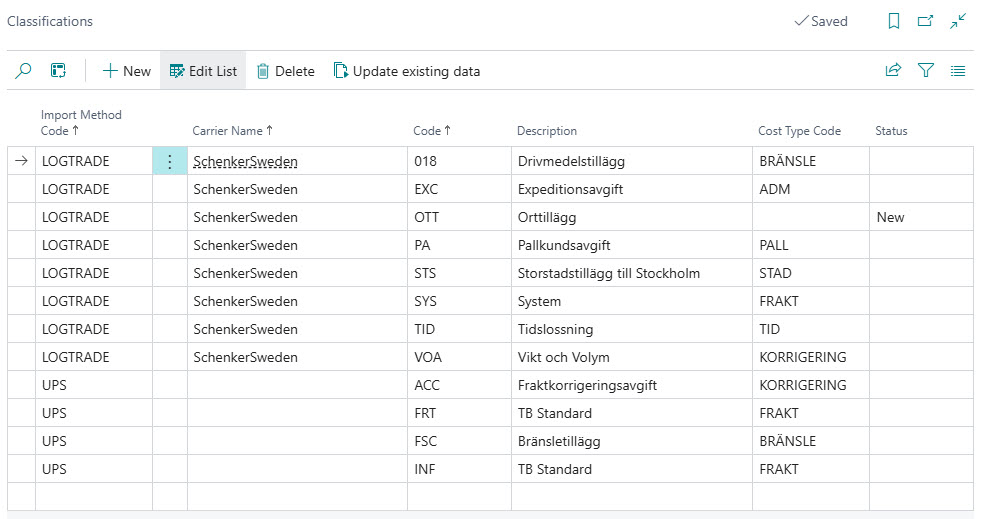Classifications
Classifications specifies the the type of the external cost code that is imported to a cost allocation. Classifications can differ between sources of data. To enable a coherent view of costs, each classification can be mapped to an internal Cost Type Code.
Classifications are created automatically during import of data. The user can be notified or blocked (depending on settings on the Import Method) when approving a cost allocation where classifications exists that is not linked to a Cost Type Code. The action "Update existing data" updates all imported (approved or not approved) cost allocations with cost code for allocations with status "New". This means that the user can abort the approval, open the list of classifications to specify cost codes and update existing data, and then continue with the cost allocation approval.
| Field name | Description |
|---|---|
| Import Method Code | Specifies the import method of the classification. |
| Carrier Name | Specifies the carrier name. When importing invoices from Logtrade data from different carriers are imported using the same import method. Carrier name in classifications are only used for the Logtrade import method. |
| Code | Specifies the classification code. |
| Description | Specifies the description of the classification. |
| Cost Type Code | Specifies the cost type that the classification is linked to. |
| Status | Specifies the status of the classification. When a new classification is created it gets status New. After specifying the Cost Type Code the status is changed to Pending Update. Finally when the "Update existing data" action is used the classifications with status Pending Update changes to blank status. |
Actions
| Action | Description |
|---|---|
| Update existing data | Updates all cost allocations (approved and not approved) with cost code for classifications with status = "Pending Update" |