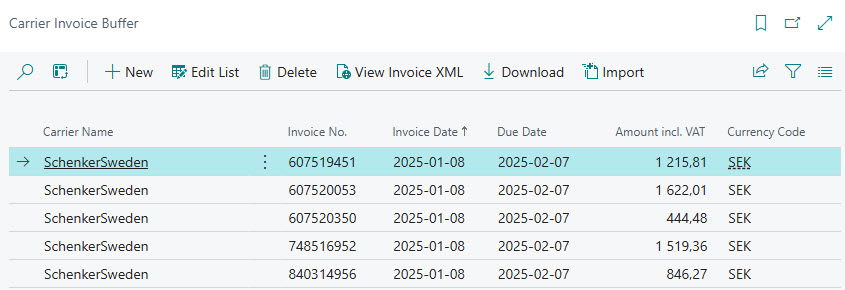Carrier Invoice Buffer
Several carriers are distributing invoices through Logtrade Control Tower. These invoices can be imported to the Carrier Invoice Buffer and from there imported as Cost Allocations.
Actions
| Action | Description |
|---|---|
| View Invoice XML | Downloads the invoice data as an XML-file to the web browser. |
| Download | Downloads new invoices from Logtrade. |
| Import | Imports one or many invoices to the current company. |
Importing invoices
The buffer is shared between companies in Business Central to enable the use of the same carrier customer number among several companies in Business Central. A prerequsite for importing an invoice from the buffer is that at least one of the invoice lines can be matched to a released consignment using the tracking number. If not the invoice will remain in the buffer. This logic works as long as the carrier does not mix consignments originating from different Business Central companies in one single invoice.
Important
In order to ensure that invoiced costs end up in the correct company in Business Central, separate Logtrade licenses and separate carrier customer numbers should be used, so that data from and to a company in Business Central is never mixed with data from another company.
When this documentation was written (2025-02-26) the following carriers were delivering invoices through Logtrade Conectrol Tower:
- Postnord
- DHL Sweden
- DB Schenker
- DSV Sweden