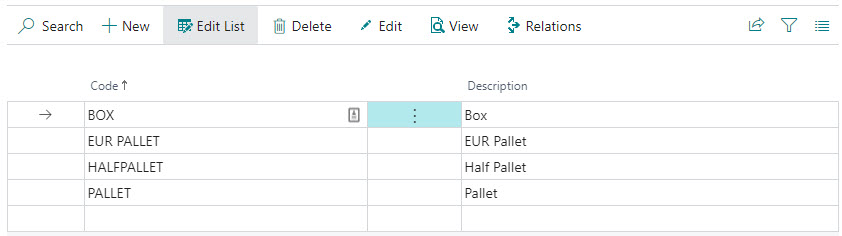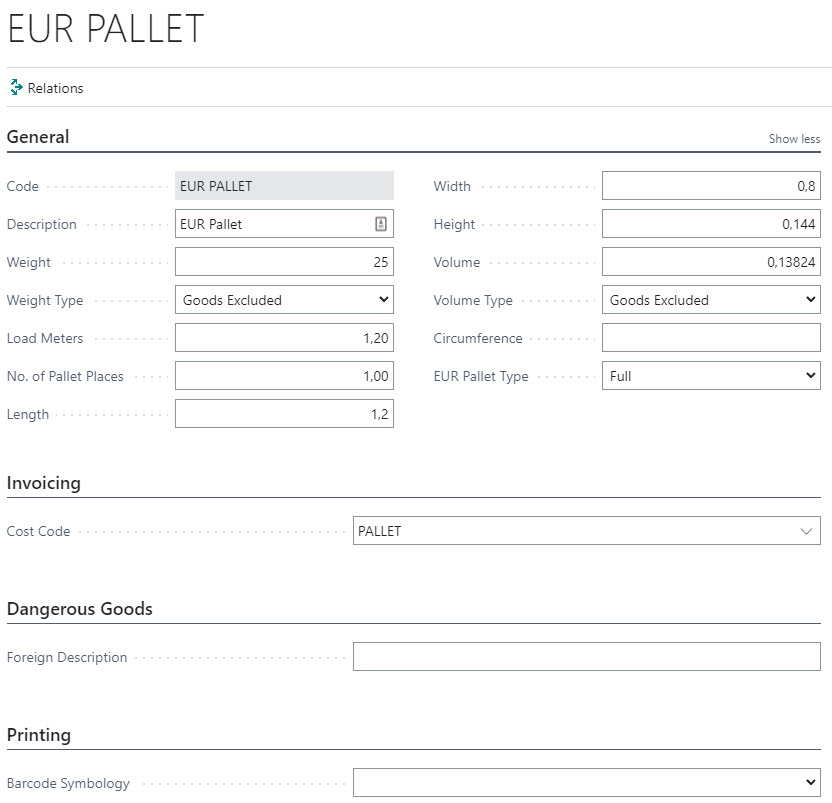Package Types
Package types in Business Central are generic codes with relations to carrier product specific package types. Package types carry values such as weight, volume etc. that are used on consignment as packaging weight and volume. Package types can also help you automate dimension data (required by some carriers) on packages.
Actions
| Action | Description |
|---|---|
| Edit | Opens the package type card for additional settings. |
| Relations | Opens the list of relations to carrier specific package types. |
Package type card
| Field name | Description | ||||||||
|---|---|---|---|---|---|---|---|---|---|
| Code | Specifies the package type code. | ||||||||
| Description | Specifies the description of the package type. | ||||||||
| Weight | Specifies the package weight. | ||||||||
| Weight Type | Specifies if the package weight includes the items weight or not. | ||||||||
| Load Meters | Specifies the load meters. | ||||||||
| No. of Pallet Places | Specifies the number of pallets. | ||||||||
| Length | Specifies the length. | ||||||||
| Width | Specifies the widht. | ||||||||
| Height | Specifies the height. | ||||||||
| Volume | Specifies the volume. | ||||||||
| Volume Type | Specifies if the package volume includes the items volume or not. | ||||||||
| Circumference | Specifies the circumference. | ||||||||
| EUR Pallet Type | Specifies the UER pallet type. Valid options are - [blank] - Full - Half - Quarter |
||||||||
| Cost Code | Specifies a cost code that will be automatically inserted on the consignment (and the source document). The purpose of this functionality is to be able to charge customers for package materials/pallets. | ||||||||
| Foreign Description | Specifies the international description of the package type when sending dangerous goods data to LogTrade. | ||||||||
| Barcode Symbology | Specifies which barcode symbology to use for the internal package ID on internal package labels. | ||||||||
| Package No. Assignment | Specifies how package numbers shall be assigned to packages that are created automatically from consignment. Valid options are:
|