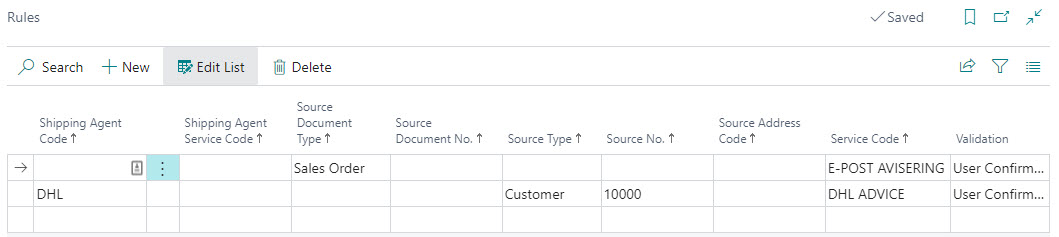Service Rules
Service rules define when a service shall be applied automatically for a source document (or directly on a consignment if the consignment is not created from a source document).
The two rules in the example below will create a service for "E-POST AVISERING" for all sales orders and "DHL ADVICE" for all source documents using the shipping agent DHL.
| Field name | Description |
|---|---|
| Shipping Agent Code | The shipping agent code the rule applies to. |
| Shipping Agent Service Code | The shipping agent service code the rule applies to. |
| Source Document Type | The source document type the rule applies to. |
| Source Type | The source type the rule applies to. |
| Source No. | The source the rule applies to (e.g. a customer number). |
| Source Address Code | The source address code the rule applies to (e.g. a ship-to address code). |
| Delivery Country/Region Code | The country/region code the rule applies to. |
| From Consignment Weight (kg) | Specifies the minimum weight when the service shall be added to the service. Since the calculation is based on total weight on consignment package lines, services with weight restrictions will be added when the consignment is sent to Logtrade while all other services are added when the consignment is created. |
| Service Code | Specifies the service code to be applied. |
| Validation | Specifies what will happen if the service, based on defined rules, should be applied to a consignment but cannot, due to missing relation to a valid carrier product service that can be used for the selected shipping agent service on the consignment. Valid options are: -[blank] -User Confirmation (the user can confirm to send the consignment) -Mandatory (the user will not be able to send the consignment). This setting is inherited from the chosen service. |