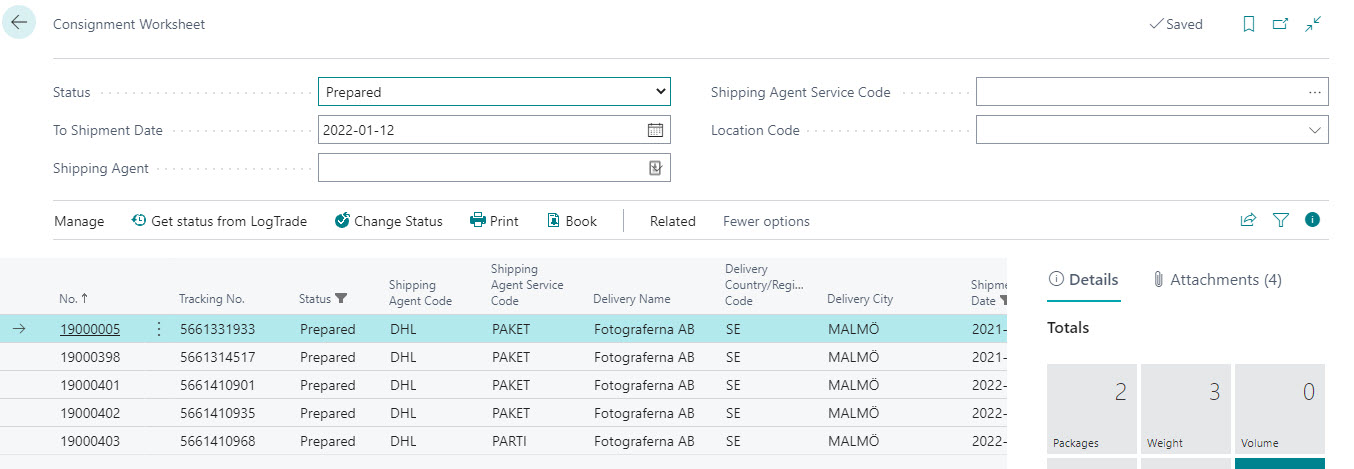Consignment Worksheet
The consignment worksheet is used for batch updates of consignments. The most common use is for changing status on consignments from Prepared to Released when the carrier picks up the goods.
| Field name | Description |
|---|---|
| Identifier Code | The identifier code. |
| Value | The identifier value. |
Filtering fields
These fields are used to filter which consignments that should be shown in the list. Any actions chosen will apply to all consignments within the filter (regardless if the lines are marked or not).
| Field name | Description |
|---|---|
| Status | The status consignments shall have to be affected by a chosen action. |
| To Shipment Date | The highest shipment date consignments shall have to be affected by a chosen action. |
| Shipping Agent | The shipping agent code consignments shall have to be affected by a chosen action. |
| Shipping Agent Service Code | The shipping agent service code consignments shall have to be affected by a chosen action. |
| Location Code | The location code consignments shall have to be affected by a chosen action. |
Actions
| Action | Description |
|---|---|
| Card | Opens the consignment card. |
| Get Status From Logtrade | Use this action to refresh the consignment in Business Central with -Status -Tracking No. -Links -Shipping Agent -Shipping Agent Service Refreshing consignments from Logtrade is applicable when changes has been done to consignments in Logtrade. These changes can be, automatic release in Logtrade, or changes in the web GUI on a consignment that has originated from Business Central. |
| Change Status | This action changes status on consignments to Saved, Prepared, Released or Archived. |
| Use this action to send a print command to Logtrade. | |
| Book | Use this action to send electronic booking of consignments to carriers. |
| Archive Released Consignments | This action moves released consignments to the archive for released consignments. |