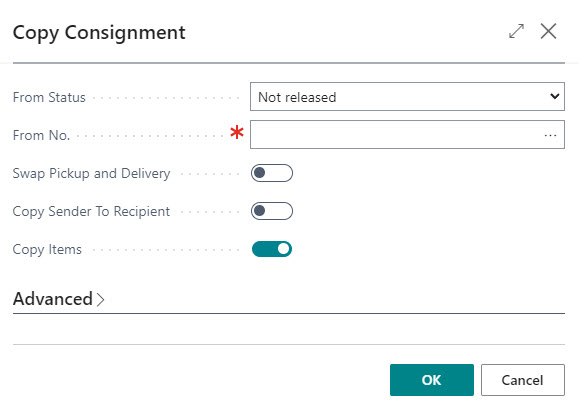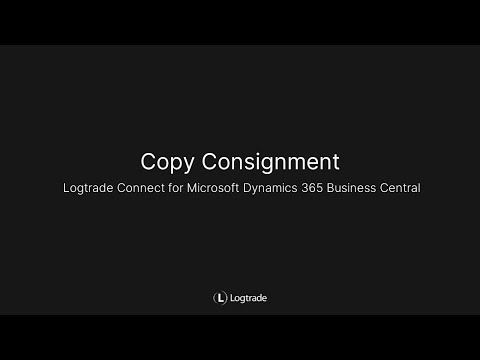Copy Consignment
You can use the Copy Consignemnt function to copy data from a consignment or a released consignment to the current consignment.
Options
| Name | Description |
|---|---|
| From Status | Specifies if data should be copied from a consignment or a released consignment. |
| From No. | Specifies the number of the consignment to copy from. |
| Swap Pickup and Delivery | Specifies if pickup address and delivery address shall replace each other. |
| Copy Sender to Recipient | Specifies if the sender address shall be copied to the recipient address. |
| Copy Items | Specifies if items shall be copied from the original consignment. |
Workflow
- Create a sales order.
- Create a consignment for the sales order.
- Create a new consignment.
- Click Actions->Copy Consignment.
- Choose options
- Click OK.
- Verify that the data from the first consignment has been copied, including items, addresses, services, free texts, instructions and packages.
- If you selected to swap delivery address to pickup and/or copied sender to recipient; Verify those address substitutions.