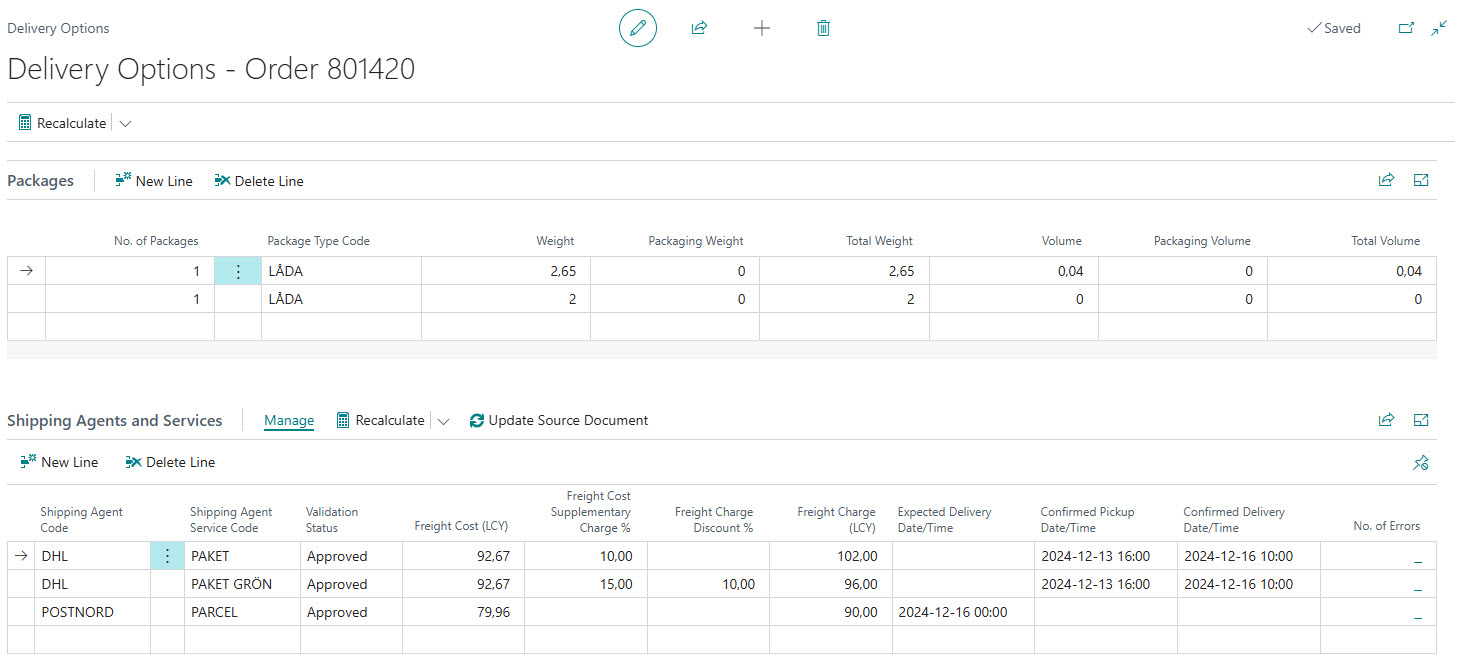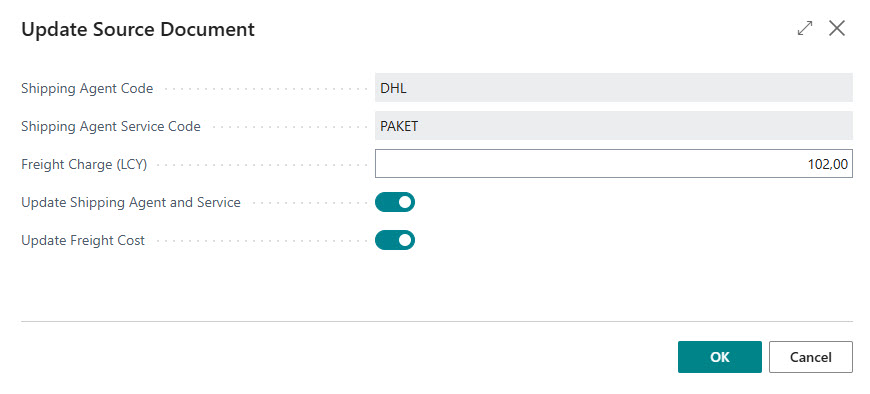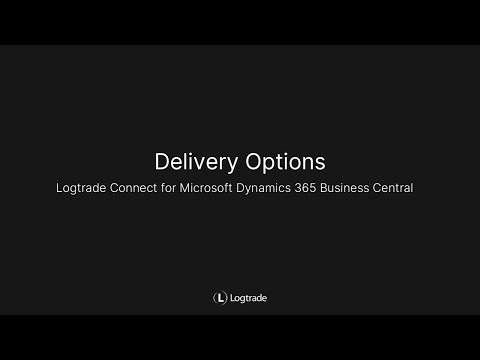Delivery Options
Delivery options is a tool to prepare a sales quote or order for delivery. The Delivery Options tool enables comparsion of shipping agent/shipping agent services with support for validation, price quote and time table calculation. The user can select the most appropriate alternative and update the sales order with shipping agent, shipping agent service code and freight cost.
When the Delivery Options page is opened from a sales quote/order the shipping agent and service code is automatically inserted as the first option. If any alternatives has been setup as shipping agent service substitutes these are inserted and calculated.
Actions
The actions performes updates of all shipping agent service alternatives where the corresponding update is enabled for automation on each shipping agent service. Whenever you do changes to the Packages fasttab you need to recalculate the shipping agent service lines. Each action has a corresponding action in the Shipping Agent Services fasttab where the action can be performed for a single shipping agent service regardless if the action is enabled for automation or not on the shipping agent service.
| Action name | Description |
|---|---|
| Recalculate | Validates, calculates cost and timetable. |
| Validate | Validates that the information on the packages fasttab togehter with the sales quote/order information is valid for delivery for each shipping agent service. |
| Calculate Cost | Calculates cost for each shipping agent service. |
| Calculate Timetable | Calculates timetable for each shipping agent service. |
FastTabs
Packages
The packages fasttab contains information about packages that will be used when communicating with Logtrade. The package data will also be used if a consignment is created directly from the sales order. When the delivery options has been created for a sales order it is no longer possible to edit package information on the sales order.
| Field name | Description |
|---|---|
| No. of Packages | The number of packages linked to the package line. |
| Package Type Code | The package type code describing what type of package the packages are. |
| Package Description | The description of the package type. |
| Weight | The weight of the packages. |
| Packaging Weight | The weight of the package material. Only visible if there are package types with weight specified. |
| Total Weight | The total weight (including package material) of the packages. Only visible if there are package types with weight specified. |
| Volume | The volume of the packages. |
| Packaging Volume | The volume of the package material. Only visible if there are package types with volume specified. |
| Total Volume | The total volume (including package material) of the packages. Only visible if there are package types with volume specified. |
| Load Meters | The total load meters of the packages. |
Shipping Agent Services
The shipping agent services fasttab is populated automatically based on default shipping agent substitutes. It is also possible to enter lines manually. Validation, price quote and timetable will be calculated automatically if that has been enabled on the shipping agent. Click here to learn more about shipping agent service substitutes.
| Field name | Description |
|---|---|
| Shipping Agent Code | Specifies the Shipping Agnet Code. |
| Shipping Agent Service Code | Specifies the Shipping Agent Service Code. |
| Validation Status | Specifies the status of the last validation of delivery data. |
| Freight Cost (LCY) | Specifies the freight cost returned from Logtrade when |
| Freight Cost Supplementary Charge % | |
| Freight Charge Discount % | |
| Freight Charge (LCY) | |
| Expected Delivery Date/Time | |
| Confirmed Pickup Date/Time | |
| Confirmed Delivery Date/Time | |
| No. of Errors |
Actions
The actions on the shipping agent services fasttab relates to the selected shipping agent service. The actions Recalculate, Validate, Calculate Cost and Timetable is described above.
Update Source Document
The Update Source Document action opens a dialoge where it is possible to choose how to update the source document.