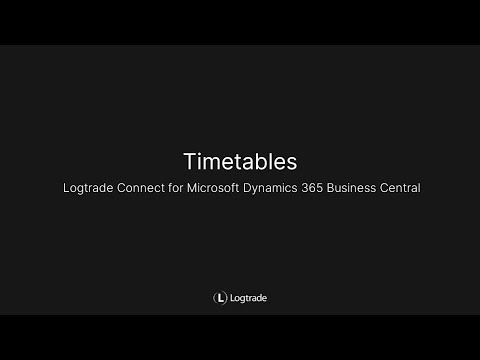Timetables
The purpose of using timetables is to calculate the expected delivery date of a consignment. You can accomplish this in three different ways:
- Using the Lead Time field on shipping agent service.
- Issuing a timetable query to Logtrade which will return estimated pickup and delivery date and time.
- Using locally defined timetables in Business Central.
Timetable lines with delivery days (i.e. not hours) will also affect the calculation of shipping time on sales orders.
Settings
Click here to learn more about how to setup the different methods on shipping agent service.
Workflow
Lead time
- Open delivery setup and set Shipment Date = Source Document Shipment Date.
- Setup Lead Time = 2D on a shipping agent service.
- Create a sales order with the shipping agent service above and set Shipment Date to one week ahead.
- Create a consignment for the sales order.
- Verify that shipment date on the consignment equals the shipment date on the sales order.
- Look at the Dates section in the FactBox area and verify that Expected Delivery Date is two days after shipment date.
Timetable query
- Enable Automatic Timetable for Pickup & Delivery on a shipping agent service.
- Create a consignment with the shipping agent service above and send it to Logtrade as prepared.
- Verify in the FactBox area that the consignment has values in the fields Timetable Pickup and Timetable Delivery.
Locally defined timetables
- Specify a local timetable on a shipping agent service.
- Create a consignment with the shipping agent service above.
- Verify in the FactBox area that the consignment has a value in the Timetable Delivery field.