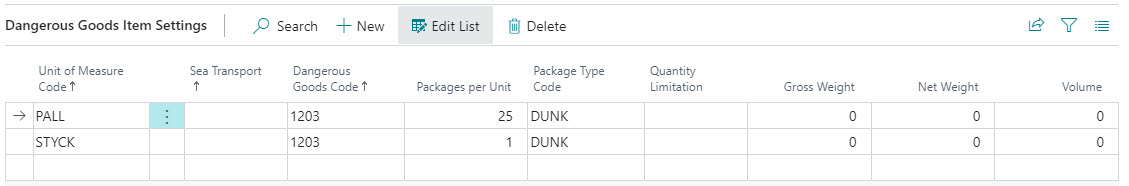Item Settings
Item settings are opened from the item card and describe the dangerous goods part of an item.
Click here to read the walkthrough topic about dangerous goods.
| Field name | Description |
|---|---|
| Unit of Measure Code | Conditional Column. |
| Sea Transport | Conditional Column. Consignments are considered as sea freight or not based on sea transport definitions |
| Dangerous Goods Code | Specifies the dangerous goods code |
| Packages per Unit | Specifies the number of dangerous goods packages included in the specified item unit of measure. |
| Package Type Code | Specifies the package type code of the dangerous goods. |
| Quantity Limitation | Specifies the quantity limitation. Valid options are: - [blank] - Limited - Expected |
| Gross Weight | Specifies the gross weight of the dangerous goods. If not specified, the item gross weight will be used. |
| Net Weight | Specifies the gross weight of the dangerous goods. If not specified, the item net weight will be used. |
| Volume | Specifies the volume of the dangerous goods. If not specified, the item volume will be used. |
Click here to learn more about conditional columns in rule tables.