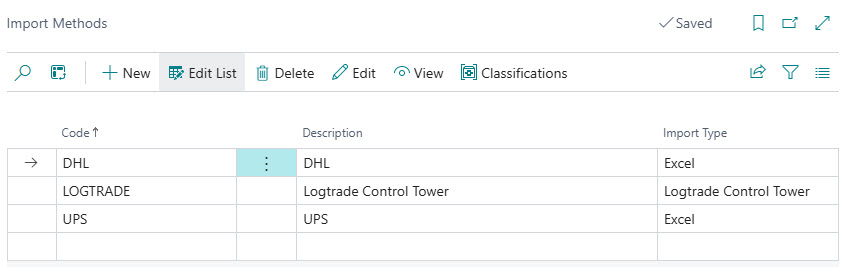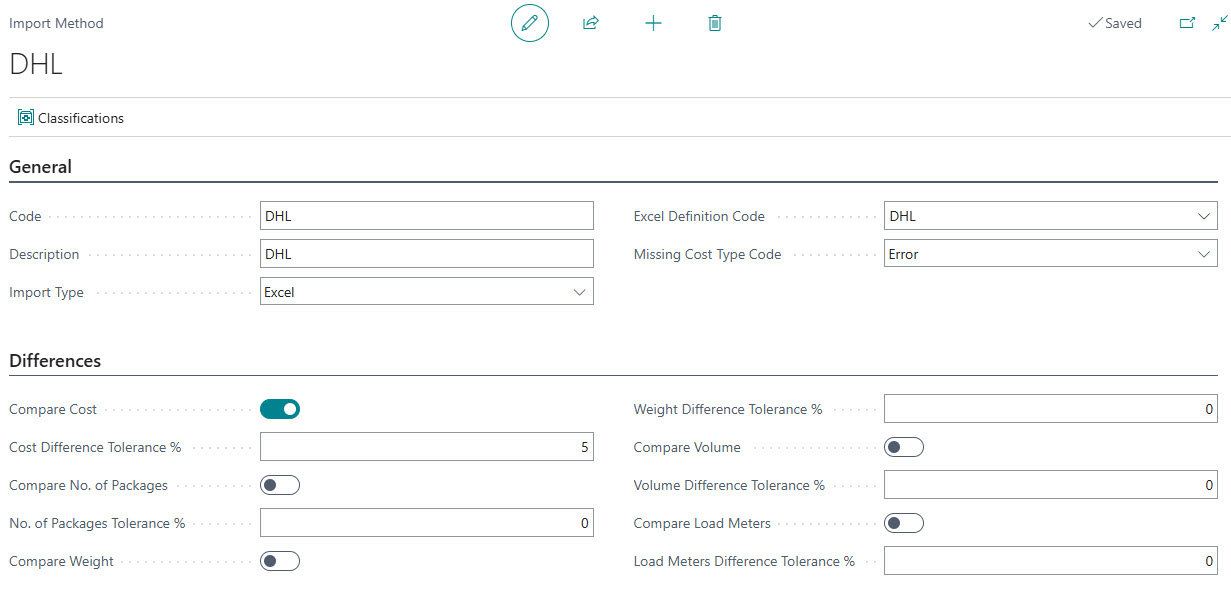Import methods
The list of import methods represents different ways of importing data to cost allocations.
On the Import Method Card settings for the import can be defined.
| Field name | Description |
|---|---|
| Code | Specifies the code of the import method. |
| Description | Specifies the description of the import method. |
| Import Type | Specifies the type of import. Valid options are "Logtrade Control Tower" and "Excel". The import types can be extended by an extension app. |
| Excel Definition Code | Specifies the Excel Definition used for import. |
| Missing Cost Type Code | Specifies the action if an imported classification is not linked to a Cost Type. |
| Compare Cost | Specifies if the imported cost shall be compared to the expected cost (based on a price quote) on the released consignment. |
| Cost Difference Tolerance % | Specifies the tolerance for not flagging a cost allocation line with a cost difference for manual approval. |
| Compare No. of Packages | Specifies if the imported number of packages shall be compared to the number of packages on the released consignment. |
| No. of Packages Tolerance % | Specifies the tolerance for not flagging a cost allocation line with a package count difference for manual approval. |
| Compare Weight | Specifies if the imported weight shall be compared to the weight of the released consignment. |
| Weight Difference Tolerance % | Specifies the tolerance for not flagging a cost allocation line with a weight difference for manual approval. |
| Compare Volume | Specifies if the imported volume shall be compared to the volume of the released consignment. |
| Volume Difference Tolerance % | Specifies the tolerance for not flagging a cost allocation line with a volume difference for manual approval. |
| Compare Load Meters | Specifies if the imported load meters shall be compared to the load meters of the released consignment. |
| Load Meter Difference Tolerance % | Specifies the tolerance for not flagging a cost allocation line with a load meter difference for manual approval. |
Actions
| Action | Description |
|---|---|
| Classifications |