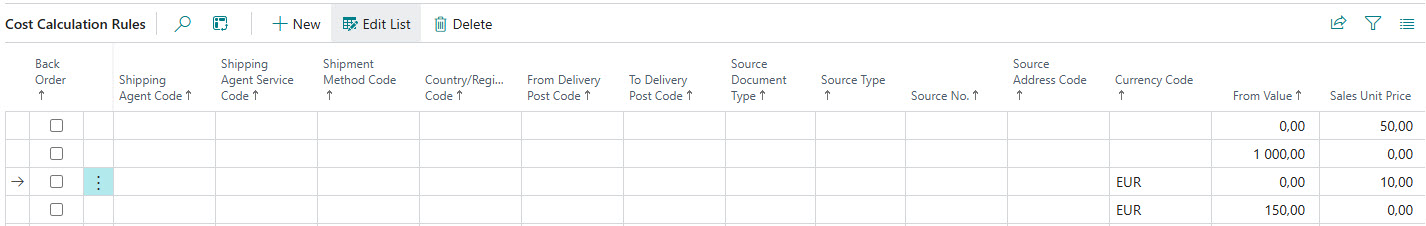Cost Calculation Rules
Cost calculation rules defines when an automatic cost shall be applied and with what amount.
| Field name | Description |
|---|---|
| Back Order | Conditional column. If a consignment relate to a back order shipment, only cost calculation rules marked with Back Order = true are considered (and vice versa). |
| Shipping Agent Code | Conditional column. |
| Shipping Agent Service Code | Conditional column. |
| Shipment Method Code | Conditional column. |
| Country Region Code | Conditional column. |
| From Delivery Post Code | Conditional column. |
| To Delivery Post Code | Conditional column. |
| Source Document Type | Conditional column. |
| Source Type | Conditional column. |
| Source No. | Conditional column. |
| Source Address Code | Conditional column. |
| Currency Code | Conditional column and the currency code of the Sales Unit Price that will be used on the source document. |
| From Value | Conditional column that relates to the Cost Calculation Base on the definition of the cost code. |
| Sales Unit Price (LCY) | Specifies the unit price in local currency. If Type is Item and the Sales Unit Price (LCY) is zero, the standard price- and discount mechanisms in Business Central will apply. |
Click here to learn more about conditional columns in rule tables.