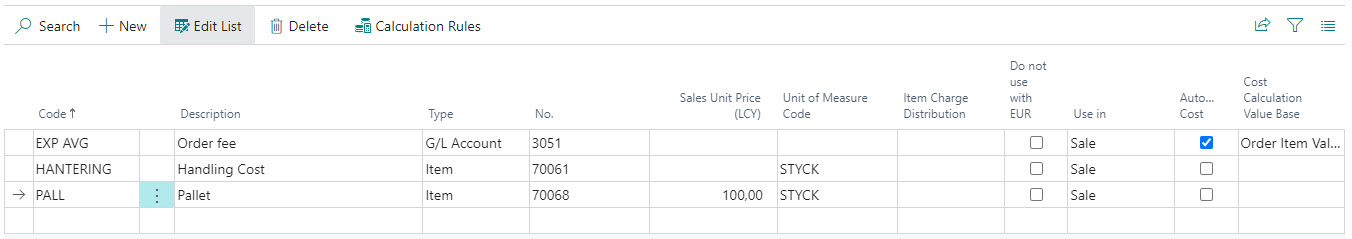Cost Codes
Costs codes provides a flexible way to charge your customers for package materials, order fees, handling costs etc. Costs can be added to a consignment manually, based on package types or automatically when a consignment is created (or in some cases when the consignment is sent to Logtrade).
Costs can be charged to customers on sales- and service documents.
Click here to learn about package types.
Click here to read the walkthrough topic about costs.
Click here to read the walkthrough topic about consignment costs.
| Field name | Description |
|---|---|
| Code | Specifies the cost code. |
| Description | Specifies the description of the cost code. |
| Type | Specifies the line type to use on the document line when charging the cost. |
| No. | Specifies the number to use on the document line when charging the cost. |
| Sales Unit Price (LCY) | Specifies the unit price in local currency. If Type is Item and the Sales Unit Price (LCY) is zero, the standard price- and discount mechanisms in Business Central will apply. |
| Unit of Measure Code | Specifies the unit of measure code to use on the document line when charging the cost. |
| Item Charge Distribution | Specifies the item charge distribution method to use if Type is Charge (item). |
| Do not use with EUR Pallet Customer No. | Specifies that the cost shall no apply when the recipient address has am EUR pallet customer number. |
| Use in | Specifies if the cost shall apply to sales, purchase or both. |
| Cost Calculation Value Base | Specifies what the values specified in cost calculation rules shall be compared with. |
| Customs Invoice Charge Type | Specifies if costs shall be summed up as freight or insurance and sent to Logtrade on invoice header level. Costs setup as items AND a charge type will not be created as consignment items. |
Actions
| Action | Description |
|---|---|
| Calculation Rules | Opens a list of cost calculation rules |
Click here to learn more about conditional columns in rule tables.