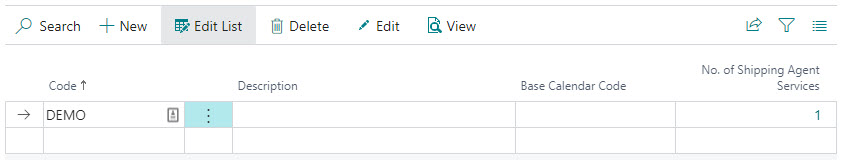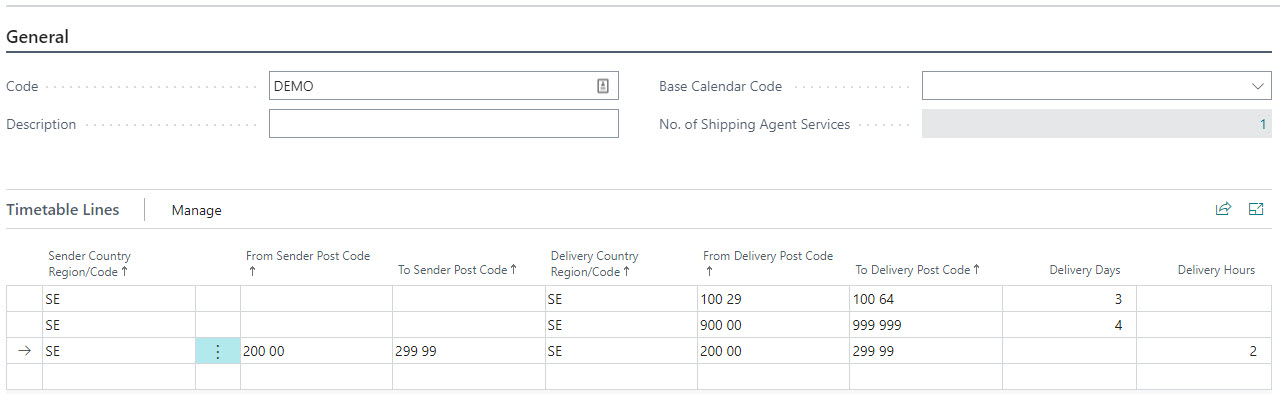Timetables
Locally defined timetables provides a way to setup your own timetables dependent on post code intervals, both for pickup and delivery address. Timetable lines can be defined in days or hours. The timetable is used to calculate Expected Delivery Date on a consignment. Timetable lines with delivery days are also used to calculate shipping time on sales order lines.
Click here to read the walkthrough topic about time tables.
| Field name | Description |
|---|---|
| Code | Specifies the timetable code. |
| Description | Specifies the description of the timetable. |
| Base Calendar Code | Specifies a base calendar code for the timetable. |
| No. of Shipping Agent Services | Specifies the number of shipping agent services linked to the timetable. |
Click Edit or View to open the timetable card.
Timetable card
| Field name | Description |
|---|---|
| Code | Specifies the timetable code. |
| Description | Specifies the description of the timetable. |
| Base Calendar Code | Specifies a base calendar code for the timetable. |
| No. of Shipping Agent Services | Specifies the number of shipping agent services linked to the timetable. |
| Sender Country/Region Code | Conditional column. |
| From Sender Post Code | Conditional column that specifies the lowest post code in an interval. |
| To Sender Post Code | Conditional column that specifies the highest post code in an interval. |
| Delivery Country/Region Code | Conditional column. |
| From Delivery Post Code | Conditional column that specifies the lowest post code in an interval. |
| To Delivery Post Code | Conditional column that specifies the highest post code in an interval. |
| Delivery Days | Specifies the expected number of days for a delivery. |
| Delivery Hors | Specifies the expected number of hours for a delivery. |
Click here to learn more about conditional columns in rule tables.
Note
Pickup address is used to filter on sender-columns in time table lines. If a consignment does not have a pickup address, the sender address is used.