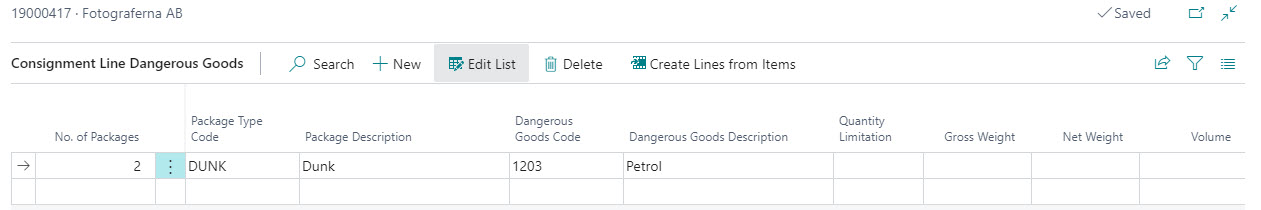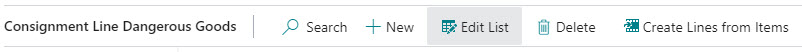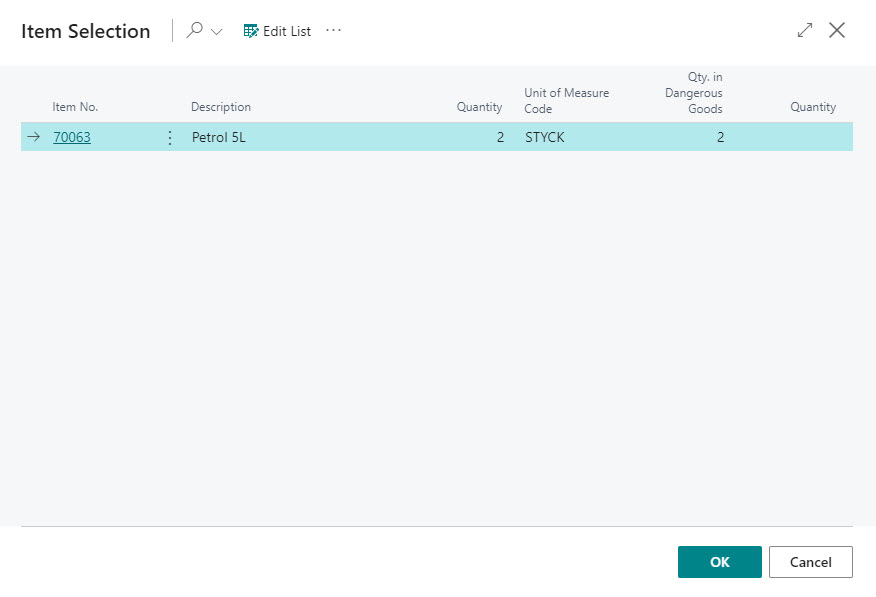Consignment Dangerous Goods
Dangerous goods are specified for individual consignment package lines to specify the dangerous content.
Dangerous goods can be created automatically if Automatic Dangerous Goods is enabled in Delivery Setup. When dangerous goods are added to a consignment, a dangerous goods service is added to the consignment automatically.
Click here to learn more about dangerous goods and how to classify items as dangerous goods.
| Field name | Description |
|---|---|
| No. of Packages | The number of dangerous goods packages. |
| Package Type Code | The package type for the dangerous goods. |
| Package Description | The description of the package type for the dangerous goods. |
| Dangerous Goods Code | The classification code |
| Dangerous Goods Description | The description of the classification code. |
| Quantity Limitation | Quantity limitation can be Limited or Expected. |
| Gross Weight | The gross weight of the dangerous goods. |
| Net Weight | The net weight of the dangerous goods. |
| Volume | The volume of the dangerous goods. |
| Source Document No. | The source document number the dangerous goods are created from. |
| Source Document Line No. | The source document line number the dangerous goods are created from. |
| Item No. | The item number that the dangerous goods are created from. |
| Item Quantity | The quantity of the item that is used for calculating the dangerous goods. |