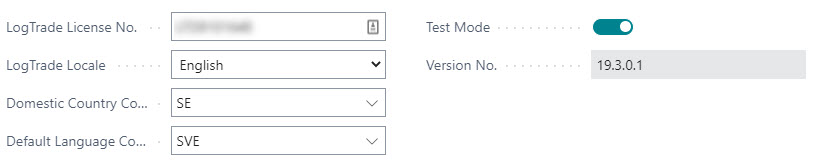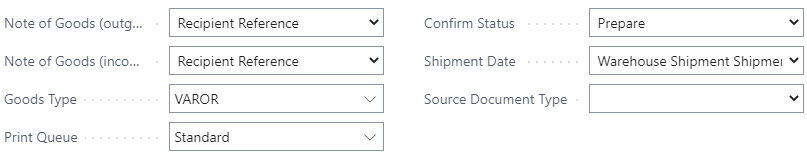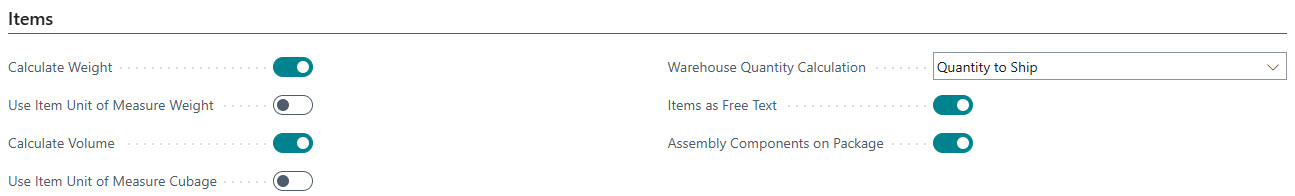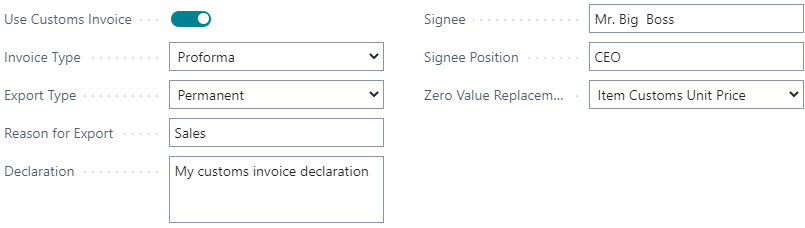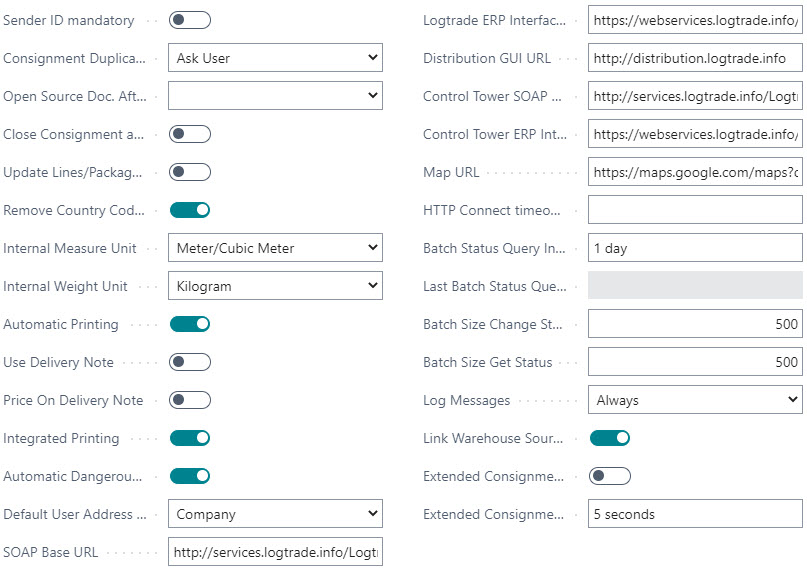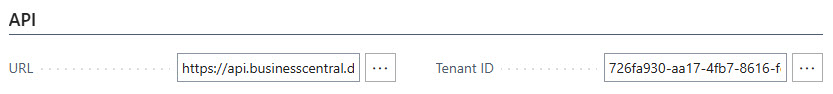Delivery Setup
The delivery setup contains generic setup that isn't dependent on a specific shipping agent service.
Click here to learn more about settings on shipping agent service.
Note
Always use assisted setup to do the basic setup. Click here to learn more about the assisted setup of Logtrade Connect.
FastTabs
General
| Field name | Description |
|---|---|
| Logtrade License No. | Specifies the license number provided by Logtrade. When using Logtrade Connect in demo mode, the license number is blank. |
| Logtrade Locale | Specifies the language that will be returned by Logtrade for descriptional texts, messages and error messages. |
| Domestic country code | Specifies the country code that will replace blank country codes on customers etc. |
| Default Language Code | Specifies the language code that will replace a blank language code when calculating service parameter values based on country code. |
| Test Mode | Specifies if consignments sent to Logtrade shall be marked as test. This setting is defaulted to true when using Logtrade Connect in a SaaS sandbox. Test mode can also be set on individual shipping agent services. |
| Version No. | The version number of the Logtrade Connect app. |
Numbering
| Field name | Description |
|---|---|
| Consignment Nos. | Specifies the number series to use for consignments. |
| Customs Invoice Nos. | Specifies the number series to use for customs invoices. |
| SSCC Leading Digit | Specifies the extension (first) digit in SSCC-numbers to use on packages. |
| SSCC Company No. | Specifies the company prefix in SSCC-numbers to use on packages. |
| SSCC Nos. | Specifies the serial reference in SSCC-numbers to use on packages. The check digit of an SSCC number is calculated automatically. |
Consignment Defaults
| Field name | Description |
|---|---|
| Note of Goods (outgoing) | Specifies the default value of note of goods on consignment that are sent from the warehouse. Valid options are: - [blank] - Recipient Reference - Sender reference - Delivery Contact - Recipient Contact This setting does not affect consignment created from sales order, inventory pick or warehouse pick since these documents has a specific field for note of goods. |
| Note of Goods (incoming) | Specifies the default value of note of goods on consignment that are sent to the warehouse (purchases and sales returns). Valid options are: - [blank] - Recipient Reference - Sender reference - Delivery Contact - Recipient Contact |
| Goods Type | Specifies the default goods type to use on consignments. |
| Print Queue | Specifies the default print queue to use on consignments. Print queue can also be specified on location and Logtrade user. Click here to learn more about printing. |
| Confirm Status | Specifies the default status that shall be requested when confirming a consignment with Logtrade. The field Confirm Status on a consignment is assigned a value when the consignment is created. The confirm status field on the consignment can also be set by confirm status rules. |
| Shipment Date | Specifies how shipment date on consignments shall be calculated. Valid options are: - [blank] - Workdate - Source Document Shipment Date - Warehouse Shipment Shipment Date |
| Source Document Type | Specifies the default source document type to use on manually created consignments. |
Items
| Field name | Description |
|---|---|
| Calculate Weight | Specifies if weight shall be calculated on consignment package lines based on consignment items. |
| Calculate Volume | Specifies if volume shall be calculated on consignment package lines based on consignment items. |
| Warehouse Quantity Calculation | Specifies the method for calculating quantities for consignment items when a consignment is created based on a warehouse pick, warehouse shipment or inventory pick. Valid options are: - Quantity to Ship - Quantity to pick - Quantity |
| Items as Free Text | Specifies if information about items shall be created as free text linked to the consignment (and, depending on carrier/carrier product, printed on labels/documents). |
| Assembly Components on Package | Specifies if picked assembly components shall be used on the packages (and consignment if packages are created with components). If not specified the quantity of assembled items will be calculated based on picked components and used on the package. When not using packages explicitly the items on the consignment will always be based on the assembled/sold item.' |
Customs Invoice
These settings enable customs invoice and controls the default values to set on a customs liable consignment.
| Field name | Description |
|---|---|
| Use Customs Invoice | Enables/disables the use of customs invoice. |
| Invoice Type | Specifies the invoice type. Valid options are: -[blank] -Commercial -Proforma |
| Export Type | Specifies the export type: Valid options are: -[blank] -Permanent -Temporary -Re-export |
| Reason for Export | Specifies the reason for export. |
| Declaration | A declaration text. In the Countries/Regions list it is possible to specify country specific declaration texts |
| Signee | The name of the signee of a customs invoice. |
| Signee Position | The position of the signee. |
| Zero Value Replacement | Items on a customs invoice needs a unit price. This field specifies which field on the item card a zero unit price shall be replaced with. |
Other
| Field name | Description |
|---|---|
| Sender ID Mandatory | Specifies that a Logtrade address code must be used as source for sender addresses on consignments. |
| Consignment Duplicate Action | Specifies what will happen if a user creates a consignment for a source document that already have a consignment with the same location code. Valid options are: -[blank] -Ask user -Block -Open existing |
| Open Source doc. After Confirm | Specifies if the document used to create the consignment shall be opened after a user sends a consignment to Logtrade. Valid options are: -[blank] -Ask user -Always I this context the term "Source document" is not strictly the source document of the consignment. If the consignment was created from a warehouse shipment, inventory pick or warehouse pick, that is the document that will be opened. |
| Close Consignment After Confirm | Specifies that a consignment shall be closed automatically after the user has sent the consignment to Logtrade. |
| Update lines/Packages from Control Tower | Specifies that consignment package lines and packages shall be fetched from Logtrade when updating status from Logtrade. Use this option only if consignments are changed outside Business Central before a release in Logtrade. |
| Remove Country Code from Post Code | Specifies if country code information shall be removed from post codes when sending data to Logtrade. I.e for Norway, "NO" and "NO-" will be removed. |
| Internal Measure Unit | Specifies what width, length, height and circumference represents. Valid options are: -Meter/Cubic Meter -Decimeter/Cubic Decimeter |
| Internal Weight Unit | Specifies what weight represents. Valid options are: -Kilogram -Gram |
| Automatic Printing | Enable this setting if Logtrade is setup to print automatically when sending consignments for prepare or release. If disabled, a consignment can be sent to Logtrade for prepare/release without printing. Changing this setting will change the appearance of the actions Confirm & print, Release & Print, Confirm and Confirm & print on a consignment. |
| Use Delivery Note | Specifies if delivery note data shall be sent to Logtrade. |
| Price On Delivery Note | Specifies if prices shall be included when sending delivery note data to Logtrade. |
| Integrated Printing | Enable this setting if Integrated printing is enabled in Logtrade. If disabled, and the Logtrade license allows pdf-links to be downloaded and saved with the consignment, the pdf for documents and labels will be opened automatically after a consignment has been sent to Logtrade. |
| Automatic Dangerous Goods | Specifies if dangerous goods shall be calculated and created automatically for the first consignment package line on the consignment. |
| SOAP Base URL | Specifies the SOAP Base URL used in http requests to Logtrade. |
| Logtrade ERP Interface URL | Specifies the URL of the Logtrade web service. |
| Distribution GUI URL | Specifies the URL to the Logtrade web user interface. |
| Control Tower SOAP URL | Specifies the SOAP Base URL used in http requests to Logtrade Control Tower. |
| Control Tower ERP Interface URL | Specifies the URL to the Logtrade Control Tower web user interface. |
| HTTP Connect Timeout (sec) | Specifies the connect timeout used when communicating with the Logtrade web service. |
| Batch Status Query Interval | Specifies the shortest possible timeframe for automatic updates of consignment statuses from Logtrade using codeunit 12063786 "LTC GetStatus Automation". The purpose of this setting is to avoid flooding of the Logtrade web service. |
| Last Batch Status Query | The last date and time codeunit 12063786 "LTC GetStatus Automation" was used to update consignments with status from Logtrade. |
| Batch Size Change Status | Specifies the maximum numbers of consignments to be included in a single web service request for changing status. Changing status for a higher number of consignments will be "chunked" into the specified batch size to avoid timeouts due to processing time in Logtrade. |
| Batch Size Get Status | Specifies the maximum numbers of consignments to be included in a single web service request for retrieving status for consignments. Retrieving status for a higher number of consignments will be "chunked" into the specified batch size to avoid timeouts due to processing time in Logtrade. |
| Log Messages | Specifies if/how requests to Logtrade shall be saved in the web service communication log. Valid options are: -[blank] -On Error -Always Messages in the web service communication log are automatically deleted after one month by a retention policy that is automatically created when installing the Logtrade Connect app. |
| Link Warehouse Source Documents | Specifies if source documents with the same delivery definition (address, shipping agent etc.) shall be grouped together on one single consignment as linked source documents. A more granular control of source document linking is possible by subscribing to the event "LTC LinkedDocFieldMgmt".OnBeforeMatchSourceDocumentFields. |
| Extended Consignment Lock for Batch Processing | Specifies if additional logic shall be applied that locks consignment processing for other users during a batch process. Consider using this option if you are creating/sending a high number of consignments automatically during posting of warehouse shipments or registration of warehouse picks and are experiencing locking issues. |
| Extended Consignment Lock Timeout | Specifies the number of seconds the batch processing of one single consignment shall be allowed to withhold the extended consignment lock, before processes initiated from other sessions can overrule the lock. |
| Clear Source Document Tracking No. | Specifies if the tracking number on a sales order shall be cleared with posting a shipment. |
| Automatic Archiving of Released Consignments | Specifies if consignments shall be moved to the archive for released consignments automatically. If not enabled, released consignments can be moved to the archive by using the consignment worksheet or by calling codeunit 12063949 from the job queue. |
| Custom Report Layout E-mail | Specifies if Customer Report Selection for customer shall be a part of the logic for fetching ship-to e-mail. |
| Texts from linked source documents | Specifies if manually edited free texts on source documents shall be inserted as free texts on a consignment where the source document is used as a linked source document. |
| Instructions from linked source documents | Specifies if manually edited instructions on source documents shall be inserted as instructions on a consignment where the source document is used as a linked source document. |
| Extended Web Service response logging | Specifies if the internal processing of a webservice response from Logtrade should be logged in the Response Processing Log that can be opnened from the Web Service Communication Log. This setting should only be enabled temporarily to track where in the process on processing a response from Logtrade a problem exists. This logging is not enabled for all kind of responses. |
API
The API tab shows the URL to the current Business Central environment and the tenant-ID. This data is necessary for Logtrade to know when setting up integrations that push data do Business Central (such as the status tracking push). Click on the assist-edit buttons to view the full texts.
Actions
| Action | Description |
|---|---|
| Initialize Retention Policies | Initiates a retention policy for automatic truncation of the Logtrade Web Service Communication Log |
| Setup Entra-ID application for tracking | Creates an Entra-ID application to enable automatic push of consignment tracking data from Logtrade to BCBusiness Central. Click here to learn more about consignment tracking. |
| Create Config. Package | Creates a configuration package for export and import of setup data for Logtrade Connect. |