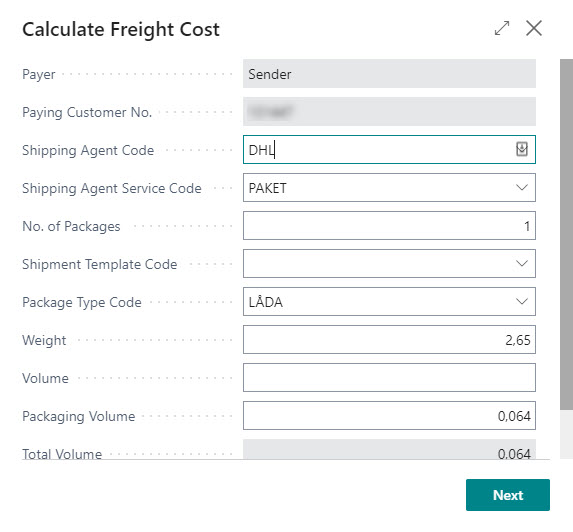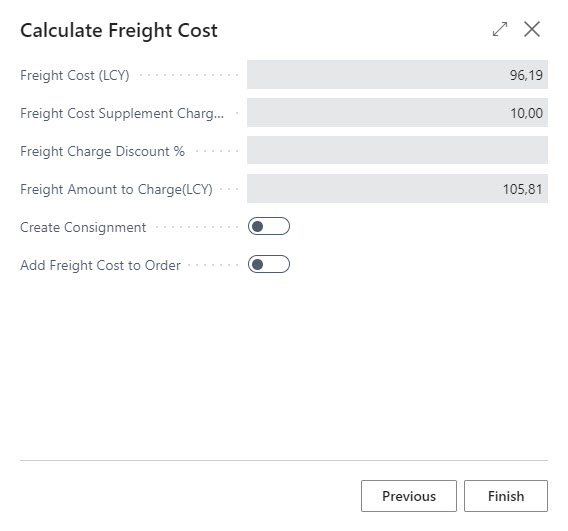Calculating freight cost from sales order
Calculating freight cost for a sales order is a two step process based on data from the sales order that will query Logtrade for the freight cost and give the user the opportunity to add the freight cost to the sales order.
Freight costs can also be calculated from consignment and inserted on sales orders automatically. Click here to learn more about freight costs.
Any services that should be included in the consignment should be added to the sales quote/order before calculating freight cost.
Step 1
This step calculates values based on the sales order and gives the user to manually change values used in the calculation.
Click Next to continue.
Step 2
This step shows the result of the freight cost query sent to Logtrade. Here you have the possibility to create a consignment directly and/or insert the freight cost on the order. If a freight cost is inserted on the order in this step, any freight cost calculation/charge on the consignment will not update the sales order.
Click Finish to exit the freight cost calculation.