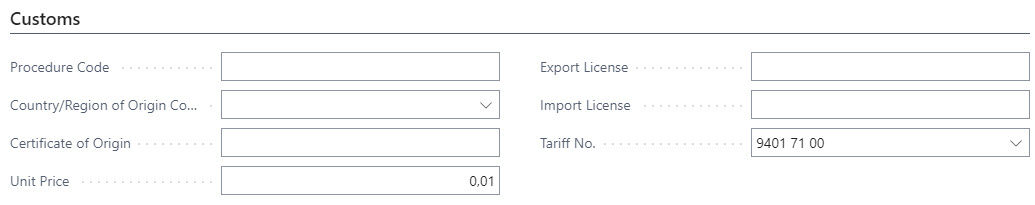Customs Invoice
Logtrade Connect can create customs invoice data and have that sent to Logtrade together with the consignment.
Settings
Click here to learn about the settings for customs invoice in the delivery setup.
Click here to learn about the settings for customs invoice in the country/region table.
Item
The item card holds customs invoice data on the FastTab Customs.
| Field name | Description |
|---|---|
| Procedure Code | An item level customs procedure code. |
| Country/region of Origin Country | The country where the item has been produced, manufactured or grown. |
| Certificate of Origin | A reference to a documentary evidence that the goods originated in the country stated in the certificate. |
| Unit Price | All items in a customs invoice must have a value. If a source document line has zero value (e.g. 100% discount) a value needs to be calculated. This field is used if the setting of the field Zero Value Replacement in the delivery setup is set to Items Customs Unit Price. |
| Export License | The license number for export of restricted items. |
| Import License | The license number for import of restricted items. |
| Tariff No. | The customs tariff number describing the item. |
Workflow
A consignment is considered as customs liable if:
- Customs invoice is activated in the delivery setup.
- The pickup address and the delivery address has different country codes
- The pickup address country and the delivery address country does not have a customs free relation (defined in the Countries/Regions list).
- The consignment has item lines with items of type Inventory or Non Inventory.
- If enabled in Logtrade, electronic customs invoice information will be sent to the carrier.
If the consignment is customs liable the Foreign Trade FastTab will be visible on the consignment. When validating the consignment a customs invoice number will be assigned to the consignment and customs invoice data will be sent to Logtrade together with the other consignment data. There's no additional user input/action required to produce the customs invoice data.
Note
When using split shipment and having the default setup for customs invoice on the split point, the field From Split Point Code must have a value in order to create customs invoice data.