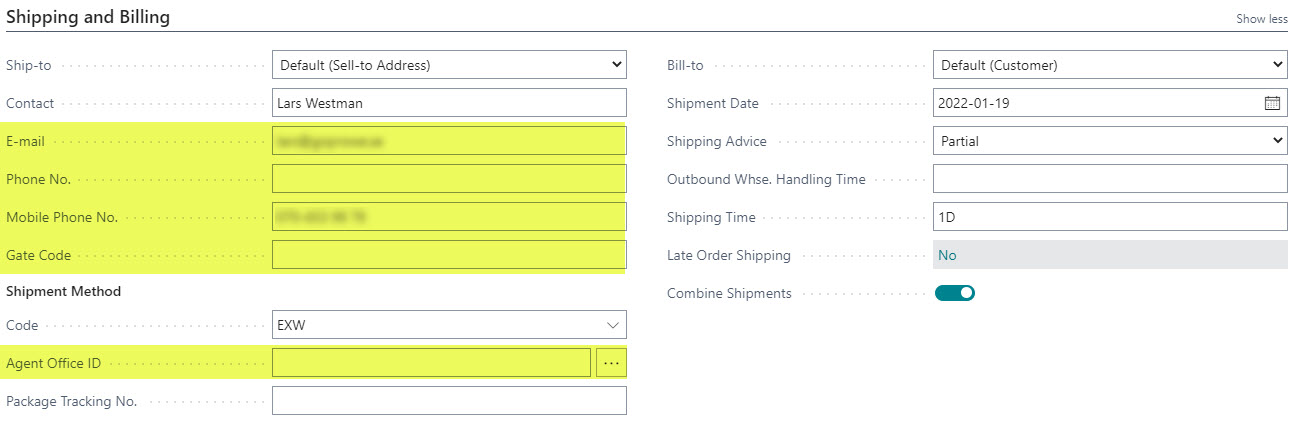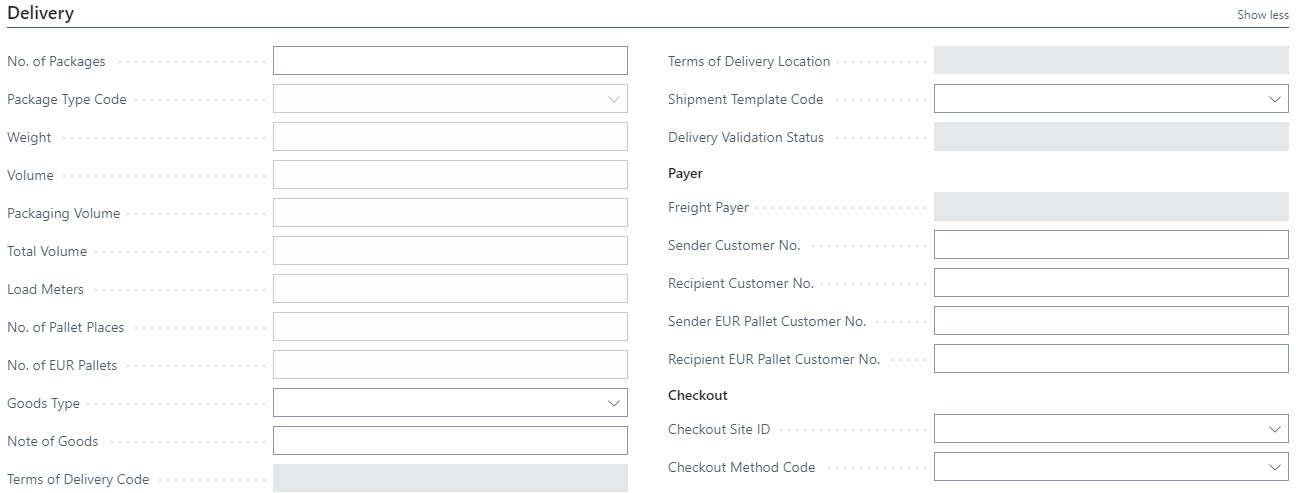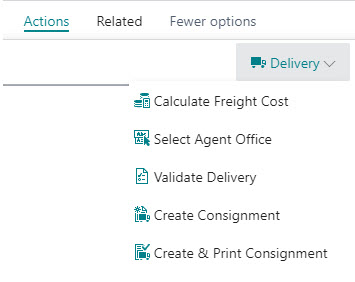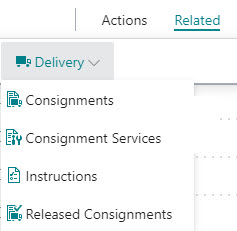Creating Consignments from Sales Order
Consignments can be created directly from sales orders. The consignment can be created only (for later completion), or prepared by Logtrade and printed, if you this early in the process know all details about the consignment.
Note
Please read the basics about how to create a consignment here and the details about fields and actions on a consignment here
FastTabs
Shipping and Billing
The fields marked with yellow are specific to Logtrade Connect and are used when creating a consignment with the sales order as source document.
| Field name | Description |
|---|---|
| The e-mail address to use on the delivery address of the consignment. | |
| Phone No. | The phone number to use on the delivery address of the consignment. |
| Mobile Phone No. | The mobile phone number to use on the delivery address of the consignment. |
| Gate Code | The gate code to use on the delivery address of the consignment. |
| Agent Office ID | If an agent office is specified, a consignment address with type Agent will be created for the consignment. Use the assist edit button to request a list of valid agent offices from Logtrade and show them in a list for selection. Please not that a shipping agent service that is linked to a carrier product that supports agent offices must be selected prior to this. |
Note
You can read more about how contact information is calculated here
Delivery
This tab contains fields that are used specifically when creating a consignment. These fields are used to overrule the calculations that would take place otherwise. If you e.g. specify the number of packages, any default number of packages specified on the shipping agent will be overruled. Similar, if you specify weight, the consignment package line will use the specified weight instead of the calculating weight based on the order lines (if that calculation has been enabled in the delivery setup).
Calculation of default values for the fields on this tab is triggered by specifying the number of packages. The same calculations will be performed as if the calculations was done on the consignment.
| Field name | Description |
|---|---|
| No. of Packages | Specifies the number of packages to use on the consignment line that will be created automatically. |
| Package Type Code | Specifies the package type code to use on the consignment line that will be created automatically. |
| Weight | Specifies the weight to use on the consignment line that will be created automatically. |
| Volume | Specifies the volume to use on the consignment line that will be created automatically. |
| Packaging Volume | Specifies the packaging volume to use on the consignment line that will be created automatically. |
| Total Volume | Specifies the total volume to use on the consignment line that will be created automatically. |
| Load Meters | Specifies the load meters to use on the consignment line that will be created automatically. |
| No. of Pallet Places | Specifies the number of pallet places to use on the consignment line that will be created automatically. |
| Goods Type | Specifies the goods type to use on the consignment line that will be created automatically. |
| Note of Goods | Specifies the note of goods to use on the consignment line that will be created automatically. |
| Terms of Delivery Code | The terms of delivery is calculated based on a relation to the shipment method chosen on the sales order. You can read more about shipment methods here |
| Terms of Delivery Location | How the terms of delivery location is calculated is specified on the shipment method. |
| Shipment Template Code | Specifies the shipment template code to use on a consignment for the sales order. |
| Delivery Validation Status | Shows the last known status of a validation of delivery data on the sales order.. You can read mor about validation sales order delivery data here. |
| Freight Payer | Shows who will pay for the freight (when freight is domestic, otherwise the terms of delivery determines the payer). The payer is calculated based on the freight payer settings linked to the shipment method. You can read more about settings on shipment methods here. |
| Sender Customer No. | Specifies the shipping agent customer number for the sender. You can read more about how to setup customer numbers here. |
| Recipient Customer No. | Specifies the shipping agent customer number for the recipient. You can read more about how to setup customer numbers here. |
| Sender EUR Pallet Customer No. | Specifies the EUR pallet customer number for the sender. You can read more about how to setup customer numbers here. |
| Recipient EUR Pallet Customer No. | Specifies the EUR pallet customer number for the recipient. You can read more about how to setup customer numbers here. |
| Checkout Site ID | Specifies the web shop checkout site the sales order originates from. You can read more about checkout sites here. |
| Checkout Method Code | Specifies the checkout method the customer selected in the web shop checkout. The checkout method code validates the shipping agent and shipping agent code on the sales order with that has been setup on the checkout method. You can read more about checkout sites here. |
Actions
Actions
| Action | Description |
|---|---|
| Calculate Freight Cost | Use this action to calculate freight cost for the sales order. You can read more about calculating freight cost for sales orders here |
| Select Agent Office | If you have selected a shipping agent service that supports delivery through a agent office, you can use this action to ask Logtrade for valid agent offices and select an agent office. When the consignment is created an agent office address will be created automatically. |
| Validate Delivery | Transport information on the sales order can be validated with Logtrade, to ensure that the sales order can be handled without issues later in the process. You can read more about sales order validation here |
| Create Consignment | Use this action to create and open a consignment. |
| Create & Print Consignment | Use this action to create a consignment and have it sent to Logtrade for preparation and print. This action requires that automatic printing is enabled in the delivery setup |
Related
| Action | Description |
|---|---|
| Consignments | Opens a list of consignments created from the sales order. |
| Consignment Services | Opens a list of services that will be added to a consignment that is created with the sales order as source document. The services are created based on setup and can be edited for the specific sales order. You can read more about how to setup rules for consignment services here |
| Instructions | Opens a list of instructions that will be added to a consignment that is created with the sales order as source document. Click here to learn more about instructions and texts. |
| Released Consignments | Opens a list of released consignments created from the sales order. |