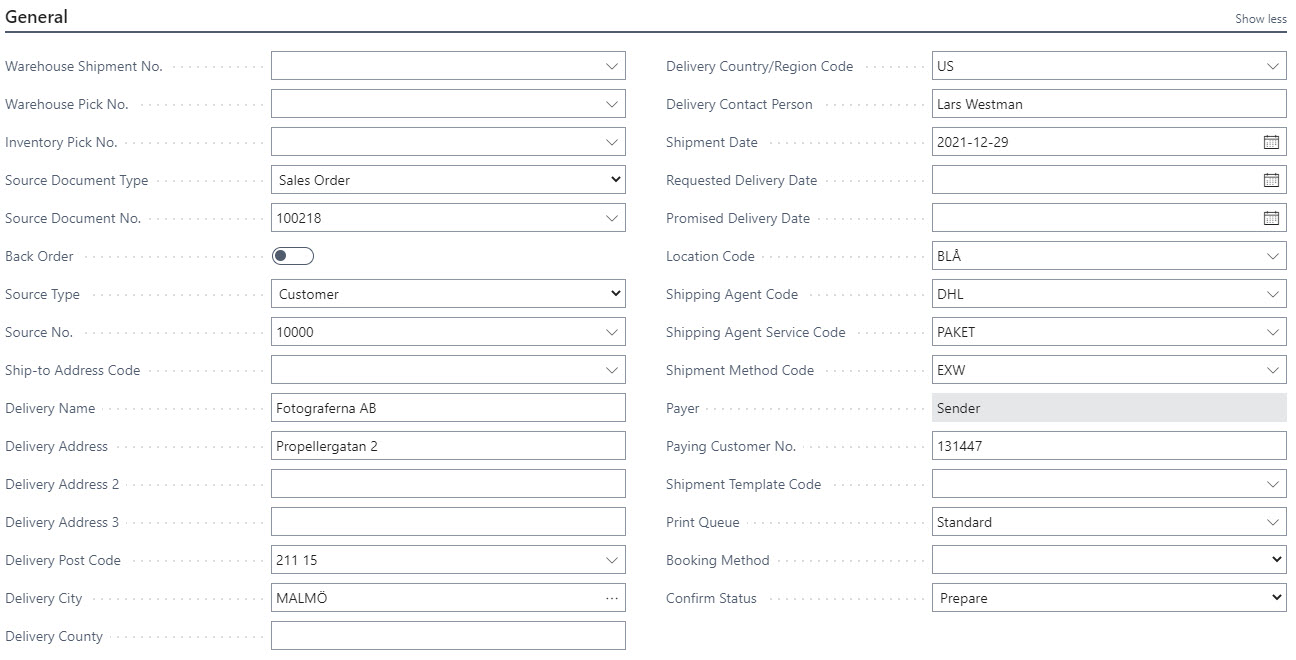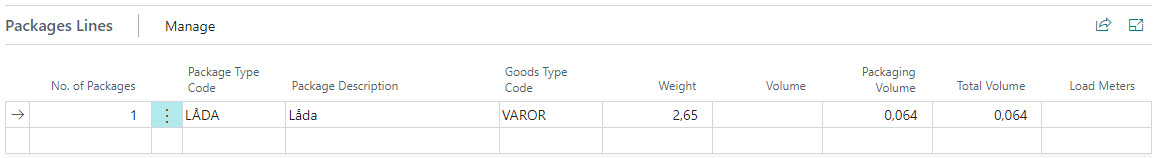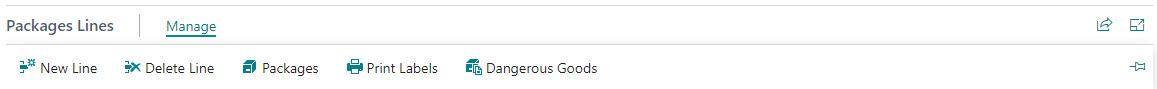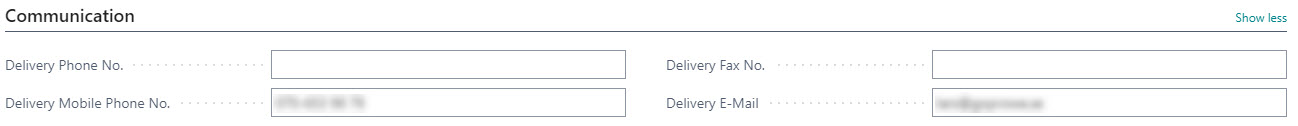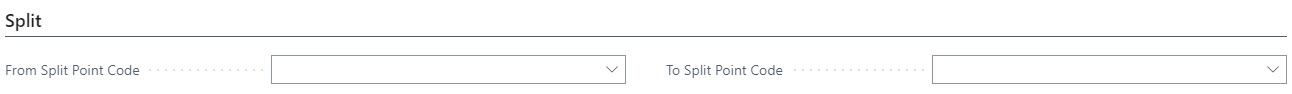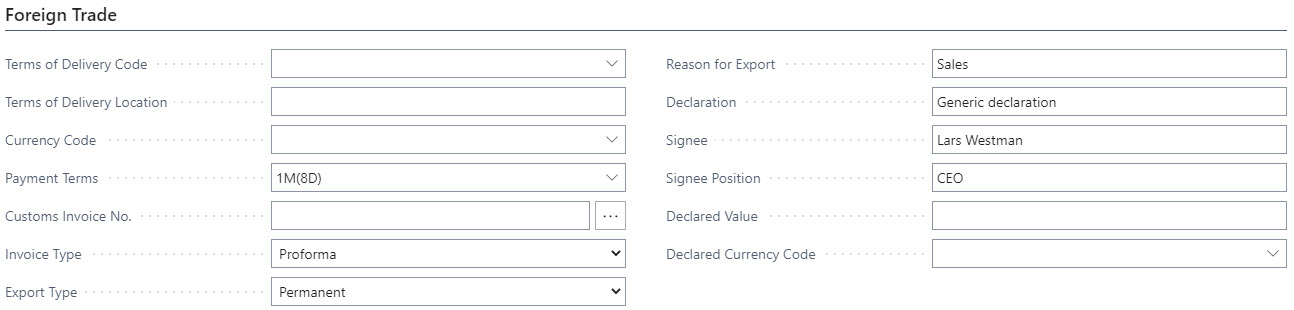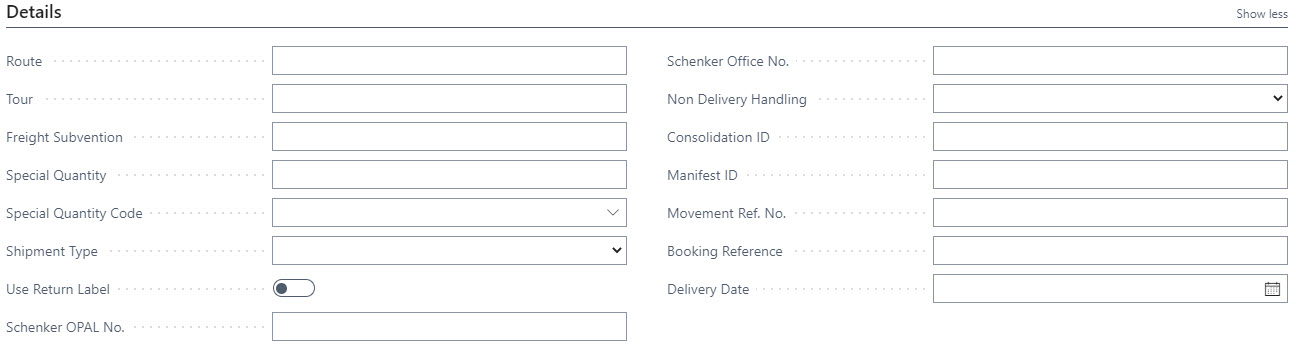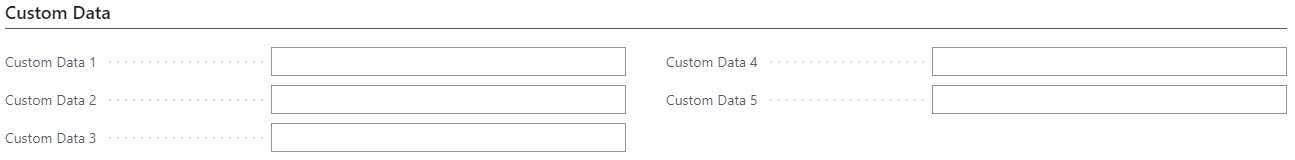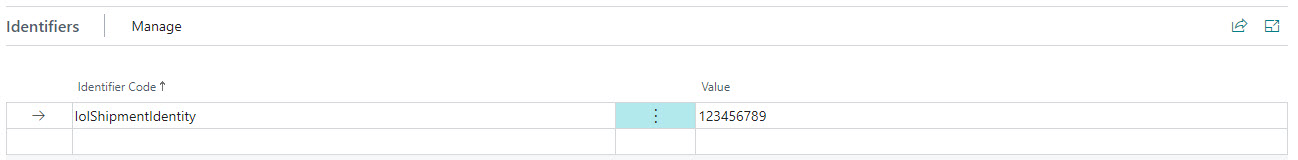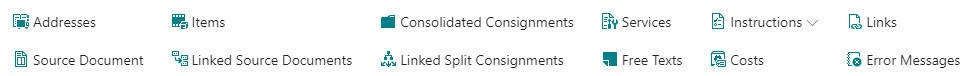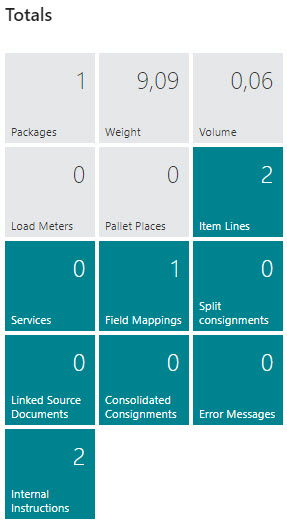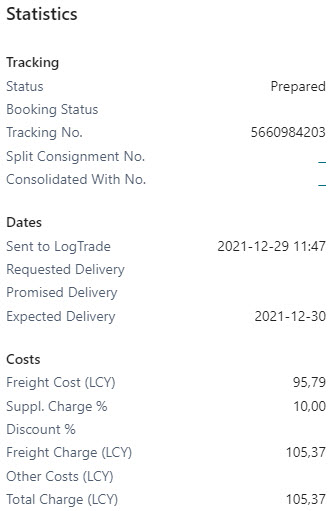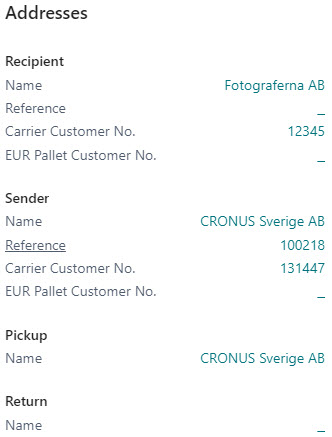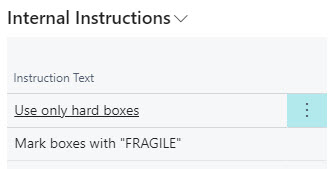Consignment
The consignment is the document that contains all information about a transport of goods from your warehouse to a recipient. All the setup in the app is about how to create data on the consignment and its surrounding tables.
This is an example of a consignment created based on a sales order
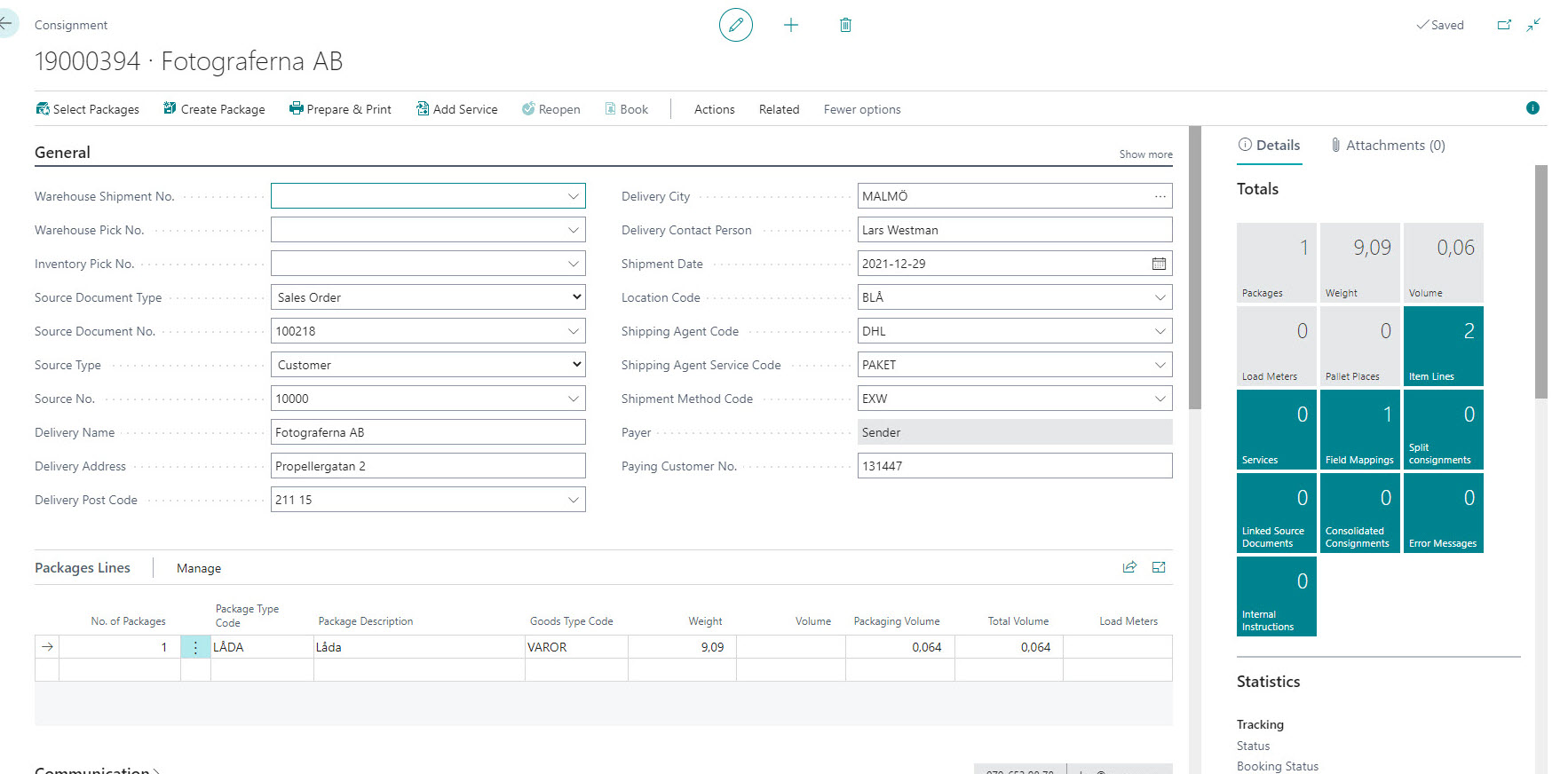
FastTabs
General
The General tab contains information about what the consignment is based on (e.g. sales order, inventory pick etc), delivery address and other important aspects of the transport such as the shipping agent, shipping agent service, delivery date etc.
| Field name | Description |
|---|---|
| Warehouse Shipment No. | The number of the warehouse shipment the consignment is based on. If there are multiple delivery addresses within the specified shipment a list of recipients will be opened to choose from. When warehouse shipment is specified, items will be copied to the consignment based on the Qty. to Ship field on warehouse shipment lines. |
| Warehouse Pick No. | The number of the warehouse pick the consignment is based on. If there are multiple delivery addresses within the specified pick a list of recipients will be opened to choose from. When warehouse pick is specified, items will be copied to the consignment based on the Qty. to Handle field on warehouse pick lines. |
| Inventory Pick No. | The number of the inventory pick the consignment is based on. When inventory pick is specified, items will be copied to the consignment based on the Qty. to Handle field on inventory pick lines. |
| Source Document Type | Specifies the type of document the consignment is based on. |
| Source Document No. | Specifies the number of the source document. |
| Back Order | If a posted shipment/receipt exists for the specified source document this field will be set to true. This field is used when calculating freight charge discount. |
| Source Type | Specifies the type of the source (customer, vendor etc.). |
| Source No. | Specifies the number of the source (customer no. etc). |
| Ship-to Address Code | Specifies the ship-to address |
| Delivery Name | Specifies name on the delivery address. This field is synchronized to the address of type "Delivery". |
| Delivery Address | Specifies address on the delivery address. This field is synchronized to the address of type "Delivery". |
| Delivery Address 2 | Specifies address 2 on the delivery address. This field is synchronized to the address of type "Delivery". |
| Delivery Address 3 | Specifies address 3 on the delivery address. This field is synchronized to the address of type "Delivery". |
| Delivery Post Code | Specifies post code on the delivery address. This field is synchronized to the address of type "Delivery". |
| Delivery City | Specifies city on the delivery address. This field is synchronized to the address of type "Delivery". |
| Delivery County | Specifies county on the delivery address. This field is synchronized to the address of type "Delivery". |
| Delivery Country/Region Code | Specifies country/region on the delivery address. This field is synchronized to the address of type "Delivery". |
| Delivery Contact Person | Specifies contact person on the delivery address. This field is synchronized to the address of type "Delivery". |
| Shipment Date | Specifies the date the consignment is planned to be picked up at the warehouse by the carrier. The shipment date is calculated based on the "Shipment Date" setting in the delivery setup and "Latest Pickup Time" on the shipping agent service. |
| Requested Delivery Date | Specifies the delivery date requested by the customer. |
| Promised Delivery Date | Specifies the delivery date promised to the customer. |
| Location Code | Specifies the location code from which the items are delivered. |
| Shipping Agent Code | Specifies the shipping agent responsible for carrying out the transport to the delivery address. |
| Shipping Agent Service Code | Specifies the service the carrier is providing for the transport. |
| Shipment Method | Specifies the shipment method code agreed with the recipient. The shipment method decides the delivery terms based on relations between shipment method and delivery terms. Read more about shipment methods here. |
| Payer | Specifies who the carrier should charge for the freight when the freight is domestic. For international freights the delivery term decides the payer. |
| Paying Customer No. | Specifies the customer number the carrier shall charge for the freight. The paying customer number is copied from a consignment address depending on the value of "Payer" |
| Shipment Template Code | Specifies the shipment template that is used on the consignment. Shipment templates are specified in, and downloaded from, Logtrade. A shipment template consist of settings that (if specified) overrules data sent from Business Central. Read mor about shipment templates here and how to set rules for automatic assignment of shipment templates here. |
| Print Queue | Specifies the print queue to be used for the consignment. Read more about print queues here. A default print queue can be specified in delivery setup and on Logtrade user and location. |
| Booking Method | Specifies if and how the consignment shall be booked. Booking can occur when the consignment is prepared or release (or automatic by settings in Logtrade). The booking method can be automatically assigned by booking rules which you can read more about here. |
| Confirm Status | Specifies if the consignment shall be sent to Logtrade to be confirmed as Saved, Prepared or Released. A default value can be setup in the delivery setup, but also in the Confirm Status Rules table. |
Package Lines
Package lines are summaries of packages. Package lines can be created manually or automatic based on settings on shipping agent service. When package item lines are created packages are automatically created and linked to the package item line. Packages are evenly updated with weight, volume etc. based on the package line. Package lines can also be created/updated by linking existing packages to a consignment.
| Field name | Description |
|---|---|
| No. of Packages | The number of packages linked to the package line. |
| Package Type Code | The package type code describing what type of package the packages are. |
| Package Description | The description of the package type. |
| Goods Type Code | The goods type code describing the type of goods that the packages consist of. Click here to learn more about goods types. |
| Weight | The weight of the packages. |
| Packaging Weight | The weight of the package material. Only visible if there are package types with weight specified. |
| Total Weight | The total weight (including package material) of the packages. Only visible if there are package types with weight specified. |
| Volume | The volume of the packages. |
| Packaging Volume | The volume of the package material. Only visible if there are package types with volume specified. |
| Total Volume | The total volume (including package material) of the packages. Only visible if there are package types with volume specified. |
| Load Meters | The total load meters of the packages. |
Click here to learn more about package types.
Actions on package lines
| Action name | Description |
|---|---|
| Packages | Opens a list of packages linked to the package line. Click here to learn more about packages linked to a package line. |
| Print Labels | Prints delivery labels. Prints carrier labels for the packages linked to the current package line. If the consignment doesn't have status Prepared the whole consignment will be sent to Logtrade to be prepared (or released, depending on the Confirm Status field). In this case labels for all packages will be printed it Logtrade is setup to print when preparing consignments. |
| Dangerous Goods | Opens a list of dangerous goods to specify the dangerous goods within the packages linked to the package line. Click here to learn more about how to specify dangerous goods for a package line. |
Communication
Phone numbers, fax and e-mail are fetched from the source (customer, vendor etc.) or a contact person. If the source document is a sales order the corresponding fields on the sales order is used.
Click here to learn about the logic behind how we fetch contact information.
The fields on this tab are synchronized with the consignment address with type = Delivery.
Note
Some of these fields can be mandatory depending on additional services added to the consignment. If you for example add a notification service with notification type = SMS to the consignment, the delivery mobile phone number will be mandatory for preparing the consignment in Logtrade.
| Field name | Description |
|---|---|
| Delivery Phone No. | The phone number of the delivery address. |
| Delivery Mobile Phone No. | The mobile phone number of the delivery address. |
| Delivery Fax No. | The fax number of the delivery address. |
| Delivery E-mail | The e-mail of the delivery address. |
Split
These two fields are used in split shipment scenarios.
Click here to learn more about split shipment. This tab is visible if you have defined a split point.
| Field name | Description |
|---|---|
| From Split Point Code | The split point that the consignment is forwarded from after the containing consignment has ben split into the separate consignments. |
| To Split Point Code | The split point that the containing consignment is sent to in order to be split into the separate consignments. The consignments are then forwarded from the split point to the individual delivery addresses. |
Foreign trade
This tab is visible if the consignment passes a customs border. The definition of "passes a customs border" is based on the country/region codes on the pickup and delivery address (if no pickup address exists the sender address is used) and if the two country codes are different and does not have a customs free relation between each other.
Click here to learn about how to setup customs free relations between countries/regions.
For a consignment to be considered as customs liable, there must also exist items linked to the consignment, since the items is what the customs fees are paid for.
| Field name | Description |
|---|---|
| Terms of Delivery Code | A carrier product specific information that can get it's default value based on relations to shipment methods. Click here to learn more about how to create relations between shipment methods and delivery terms. |
| Terms of Delivery Location | Some terms of delivery require a terms of delivery location. A default terms of delivery location source can be setup on the shipment method. An automatically assigned terms of delivery location will not exceed 17 characters, since that's the max limit for many carriers. |
| Currency Code | The currency code is fetched from the source document and used on the customs invoice. all amounts will be converted to this currency code regardless if linked source documents has different currency codes. |
| Payment Terms | The payment terms code is fetched from the source document. |
| Customs Invoice No. | When the consignment is sent to Logtrade the customs invoice number is assigned based on a number series defined in the delivery setup if the consignment is customs liable. If the number series allows manual numbering and a customs invoice number already has been assigned manually, that number will be used. |
| Invoice Type | Invoice type can be Commercial or Proforma and can get it's default value from the delivery setup. |
| Export Type | Export type can be Permanent, Temporary or Re-export and can get it's default value from the delivery setup |
| Reason for Export | Reason for export can get it's default value from the delivery setup |
| Declaration | A default customs invoice declaration can be specified in the delivery setup or the country/region. |
| Signee | A default signee can be setup in the delivery setup. |
| Signee Position | A default signee position can be setup in the delivery setup. |
| Declared Value | Describes the customs invoice value. Only valid for the carriers PostDenmark, DhlEurope, TntNordic, DpdGermany and FedExEurope. |
| Declared Currency Code | The currency code of the declared value. |
Details
The fields on this tab is often used for specific carriers/scenarios. It is common to assign these values with fixed values in the list of field mappings
| Field name | Description |
|---|---|
| Route | Describes the route for the consignment. |
| Tour | Describes the tour. Some carriers require a tour specified on consignments. Only consignment with the same tour is subject for consolidation with each other. |
| Freight Subvention | Deliveries to specific regions can be applicable for freight subvention. |
| Special Quantity | Some carriers use special quantity and special quantity code for freight charge calculation. |
| Special Quantity Code | Some carriers use special quantity and special quantity code for freight charge calculation. |
| Shipment Type | Shipment type describes if the consignment is for an envelope or a package. |
| Use Return Label | for carriers that has a support product (and where Logtrade has support för that product), a return consignment can be created and printed automatically by selecting this field. If a return consignment has been created by Logtrade, the consignment will be updated with a return tracking number when the consignment is prepared. |
| Schenker Opal No. | Special field för Schenker. |
| Schenker Office No. | Special field för Schenker. |
| Non Delivery Handling | Specifies what action the carrier should take in case of a non delivery. |
| Consolidation ID | Only consignments with the same consolidation ID is subject for consolidation with each other. |
| Manifest ID | Consignments with the same manifest ID will be printed together on the same manifest when releasing the consignments. |
| Movement Ref. No. | Only valid for the carriers DhlSweden and UpsGlobal. |
| Booking Reference | A reference when booking. Valid for the carriers PredefinedCarrier, TntNordic, FedExEurope, AholaTransportEurope and InstaboxSweden. |
| Delivery Date | The date the consignment shall be delivered to the delivery address. Only valid for the carriers LillerTransDenmark, DachserNordic, DhlGermany and BestNordic. |
Custom Data
Custom data can be used to transfer other information to Logtrade than the standard fields. A common scenario for using custom data fields are customized layouts of labels and/or documents.
| Field name | Description |
|---|---|
| Custom Data 1 | |
| Custom Data 2 | |
| Custom Data 3 | |
| Custom Data 4 | |
| Custom Data 5 |
Identifiers
Identifiers are used to identify/tag data. Identifiers exist on consignment, consignment address and package.
| Field name | Description |
|---|---|
| Identifier Code | The identifier code. The code must be recognizable by Logtrade, meaning that there must be logic in Logtrade that takes car of the identifier. During setup a set of predefined identifiers are created. |
| Value | The value of the identifier. |
Actions
Promoted actions
| Action | Description |
|---|---|
| Select Packages | If packages has been created manually before the consignment they can be linked to the consignment by choosing this action and selecting a package in the list of applicable packages. |
| Create Package | Packages are normally created automatically when entering information on consignment package lines. You can however create a package with this action and have the package card opened, so you can enter more detailed information about the package. |
| Confirm | This action is visible if automatic printing is disabled in the delivery setup. Choosing this action will send the Consignment for confirmation by Logtrade. Logtrade will confirm the requested status (saved, prepared or released) based on the Confirm Status field on the consignment. |
| Confirm & Print | This action is visible if automatic printing is disabled in the delivery setup. Choosing this action will send the Consignment for confirmation by Logtrade. Logtrade will confirm the requested status (saved, prepared or released) based on the Confirm Status field on the consignment. after a successful confirmation by Logtrade a separate print request will be sent to Logtrade. |
| Save | This action is visible if automatic printing is enabled in the delivery setup and the Confirm Status field on the consignment has the value Save. Choosing this action will send the Consignment to Logtrade and Logtrade will save the consignment without any validations or printing. |
| This action is visible if the consignment has been prepared. Choosing this action will send a print request to Logtrade if integrated printing is enabled. If integrated printing is disabled the url för labels and documents stored on the consignment will be opened in the default pdf viewer. | |
| Prepare & Print | This action is visible if automatic printing is enabled in the delivery setup and the Confirm Status field on the consignment has the value Prepare. Choosing this action will send the consignment to Logtrade for preparation and relies on Logtrade to take care of printing. No additional print command is sent to Logtrade. |
| Release & Print | This action is visible if automatic printing is enabled in the delivery setup and the Confirm Status field on the consignment has the value Release. Choosing this action will send the consignment to Logtrade for release and relies on Logtrade to take care of printing. No additional print command is sent to Logtrade. |
| Release | This action is visible if the status of the consignment is Prepared. Choosing this action will send the consignment to Logtrade for release. |
| Add Service | This action will send a request to Logtrade to get of applicable services in return. A list of services is opened so the user can choose a service to add to the consignment. |
| Reopen | This action is visible if the status of the consignment is Prepared and that the field Reconfirm Consignment on the shipping agent service is blank. |
| Book | This action is enabled if the status of the consignment is Prepared. Choosing this action will send a booking request to Logtrade for electronic booking at the carrier. Please note that not all carriers support electronic booking. Booking can be automated by settings in Logtrade or by specifying booking rules. A booked consignment created directly from a source document will be reused when consignment are created from warehouse shipment, warehouse pick or inventory pick. |
Actions
| Action | Description |
|---|---|
| Archive | If the consignment is released, this action can be used to archive the consignment. |
| Get Timetable | This action will send a timetable request to Logtrade and update the fields Timetable Pickup and Timetable Delivery (visible in the fact box). |
| Validate | Choosing this action will send the consignment to Logtrade for validation. Validation itself will not save the consignment in Logtrade, it is only a way of making sure that the consignment will be accepted by the carrier. |
| Connect split Consignments | This action is enabled if the field To Split Point Code has a value. Choosing this action will open a list of consignments available to link to the current consignment. consignments in the list must have a From Split Point Code that equals the current consignments To Split Point Code and also share the same location code. |
| Disconnect split Consignments | Choose this action do disconnect the consignment from previously connected consignments. |
| Calculate Freight Cost | Choosing this action sends a price quote request to Logtrade. The response is stored in the field Freight Cost (LCY) (visible in the statistics factbox). Calculation of freight cost can be automated with settings on the shipping agent service where it is possible to also do setup for automatic charging of freight cost on sales order and service order. |
| Link Source Documents | Linking source documents means that you add more source documents to the consignment. Items will be copied to the consignment using the same logic as for the source document of the consignment. By using linked source documents you can combine many source documents to the same delivery address in one single consignment. When creating consignment(s) from warehouse shipment/pick linking oc source documents takes place automatically if enabled in the delivery setup |
| Copy Consignment | With this action you can copy information to the current consignment from a previous consignment. Click here to learn more about copying consignments. |
| Download PDF Documents & Labels | When you have prepared a consignment (i.e. the status of the consignment is Prepared), you can download labels and documents as a pdf file. |
| Select Agent | Choosing this action will send a request to Logtrade asking which agents are available for the current shipping agent service and delivery address. Logtrade returns a list of agents that will be shown in a lost for selection. Please not that not all shipping agent services support delivery via an agent. |
| Print Custom Layout | Opens a list of layouts based on the consignment header table to choose from for printing. |
| E-mail External URL Login | This action opens a list of e-mail addresses based on the addresses linked to the consignment. Selecting an address in the list will open an e-mail dialogue with information about the consignment and a link for external login to the current consignment. |
| E-mail PDF Documents & Labels | This action opens a list of e-mail addresses based on the addresses linked to the consignment. Selecting an address in the list will open an e-mail dialogue with information about the consignment and a link to a pdf with labels and documents for the consignment. |
Related
| Action | Description |
|---|---|
| Addresses | This action opens a list of addresses linked to the consignment. Consignment addresses are created based on address rules, but can also be created or modified manually. |
| Source Document | Choose this action to open the document that the consignment is based on. |
| Items | When a consignment is created based on a source document, items are copied based on the source document. You can read more about consignment items here. Choosing this action will open a list of items for the consignment. |
| Linked Source Documents | This action opens a list of linked source documents. Source documents can be linked either by the action Link Source Documents or by inserting lines in the list of linked source documents. Click here to learn more about consolidated consignments. |
| Consolidated Consignments | This action opens a list of consignments that has been consolidated into the current consignment. Click here to learn more about consolidated consignments. |
| Linked Split Consignments | This action opens a list of contained consignments that has been linked to the current containing split consignment. Click here to learn more about linked split consignments. |
| Services | This action opens a list of services linked to the consignment. Click here to learn more about services. |
| Free Texts | This action opens a list of free texts linked to the consignment. Click here to learn more about free texts. |
| Booking Instructions | This action opens a list of booking instructions linked to the consignment. Click here to learn more about instructions. |
| Pickup Instructions | This action opens a list of pickup instructions linked to the consignment. Click here to learn more about instructions. |
| Carrier Instructions | This action opens a list of carrier instructions linked to the consignment. Click here to learn more about instructions. |
| Delivery Instructions | This action opens a list of delivery instructions linked to the consignment. Click here to learn more about instructions. |
| Internal Instructions | This action opens a list of internal instructions linked to the consignment. Click here to learn more about instructions. |
| Costs | Costs can be created manually, automatically or based on used package types. This action opens a list of costs linked to the consignment. Click here to learn more about costs. |
| Links | When a consignment is prepared or released by Logtrade the response from Logtrade contains url:s that are stored linked to the consignment. The url:s gives access to pdf's with labels and documents, external login's etc. This action opens a list of links. The links can also be viewed in the attachment factbox. Click here to learn more about links. |
| Communication Log Entries | This action opens a list of web service communcation log entries specific for this consignment. Communication where this consignment is a part of a list with many consignments (such as PrintConsignment) is not included in this list. |
| Error Messages | When Logtrade returns validation errors these are stored linked to the consignment. This action opens a list of the last known error messages for the consignment. Click here to learn more about error messages. |
| Events | This action downloads and shows a list of events that has occured for the consignment in Logtrade. |
| Tracking Entries | If the consignment is released, this action can be used to open tracking entries for the consignment. |
Fact boxes
Totals
| Field | Description |
|---|---|
| Packages | Specifies the total number of packages based on the consignment package lines. |
| Weight | Specifies the total weight based on the consignment package lines. |
| Volume | Specifies the total volume based on the consignment package lines. |
| Load Meters | Specifies the total load meters based on the consignment package lines. |
| Pallet Places | Specifies the total number of pallet places based on the consignment package lines. |
| Item Lines | Specifies the number of items lines. |
| Services | Specifies the number of services. |
| Field Mappings | Specifies the number of applied field mappings. |
| Split Consignments | Specifies the number of linked split consignments. |
| Linked Source Documents | Specifies the number of linked source documents. |
| Consolidated Consignments | Specifies the number of consolidated consignments. |
| Error Messages | Specifies the number of error messages. |
| Internal Instructions | specifies the number of internal instructions. |
Statistics
| Field | Description |
|---|---|
| Status | Specifies the status of the consignment after the last request to Logtrade. Possible values are: Saved, Prepared, Released, Validated or Failed |
| Booking Status | Specifies the booking status after the last booking request to Logtrade. Possible values are: Booking sent, Booking not supported, Booking failed or Validation failed |
| Tracking No. | Specifies the tracking number returned by Logtrade after the last request for prepare or release. |
| Return Tracking No. | Specifies the return tracking number if Use Return Label has been used when preparing or releasing the consignment. |
| Split Consignment No. | Specifies the number of containing split consignment the current consignment is linked to. |
| Consolidated With No. | Specifies the number of the consignment the current consignment has been consolidated to. |
| Sent To Logtrade | Specifies the last date and time the consignment was sent to Logtrade. |
| Requested Delivery Date | Specifies the requested delivery date on the source document. |
| Promised delivery Date | Specifies the promised delivery date on the source document. |
| Expected Delivery | Specifies the expected delivery date. Click here to learn more about timetables. |
| Timetable Request | Specifies the date and time of the last timetable request to Logtrade. |
| Timetable Pickup | Specifies the pickup date and time based on a timetable request to Logtrade. |
| Timetable Delivery | Specifies the delivery date and time based on a timetable request to Logtrade. |
| Freight Cost (LCY) | Specifies the freight costs in local currency based on a price quote request to Logtrade. |
| Suppl. Charge % | Specifies a supplementary charge added to the freight cost when charging customer for freight. Click here to learn more about freight costs. |
| Discount % | Specifies the applied discount on freight cost when charging customer for freight. Click here to learn more about freight charge discounts. |
| Other Costs (LCY) | Specifies the total amount of costs linked to the consignment. Click here to learn more about consignment costs. |
| Total Charge (LCY) | Specifies the total amount for freight cost and other costs charged to the customer. |
Addresses
On the consignment there are fields for delivery name and address. These fields are synchronized to a consignment address. Linked to at consignment there can be many different addresses of different types. This factbox area displays information about the most common address types. All fields are clickable and will open the address card for the current address type.
| Field | Description |
|---|---|
| Recipient Name | Specifies the name on the recipient address. |
| Recipient Reference | Specifies the reference on the recipient address. |
| Recipient Carrier Customer No. | Specifies the carrier customer number on the recipient address. |
| Recipient EUR Pallet Customer No. | Specifies the EUR pallet customer number on the recipient address. |
| Sender Name | Specifies the name on the sender address. |
| Sender Reference | Specifies the reference on the sender address. |
| Sender Carrier Customer No. | Specifies the carrier customer on the sender address. |
| Sender EUR Pallet Customer No. | Specifies the EUR pallet customer number on the sender address. |
| Pickup Name | Specifies the name on the pickup address. |
| Return Name | Specifies the name on the return address. |
Internal Instructions
There can be different types of instructions linked to a consignment. This factbox area shows internal instructions for visibility.
| Field | Description |
|---|---|
| Instruction Text | Specifies the instruction |